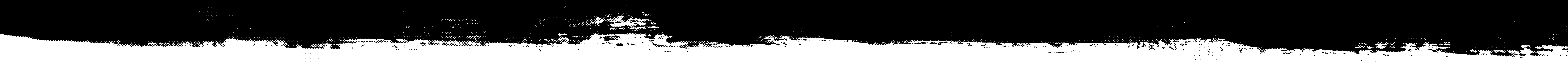
How to Pair Cardo with Sena and Get Back to Riding
left for contents
I’ll spare you the stories of annoyance on the side of the road trying to connect Bluetooth headsets. Here’s how to connect Cardo and Sena, depending on the model you’re rocking.
After reading this guide, you and your crew will never again be those poor souls finicking with your devices on the side of the road. That’s my promise. If I fail at it, please tell me how with an email at [email protected].
Tip: Worried you made the wrong choice of headset? Find the exact right brand and model for how you ride on our guide to Cardo VS Sena.
10% Off Deal
Use code BTR to get 10% off most Cardo gear on Cardo’s website – a deal exclusively for our readers. I use Cardos on my Ride of Passage tours and solo rides because they’re the best.
Shop Cardo Here
How to Connect Sena and Cardo
If you have a modern unit like the Sena 50S or Cardo Packtalk Edge (long term review here), here’s how to connect Sena to Cardo step by step. You will need to set up a bridge between Cardo’s DMC Mesh and Sena’s Mesh systems. This will allow multiple Cardo riders and Sena riders to communicate in one group.
First you’ll need to pick one Sena and one Cardo to be the “bridge” for your group. These riders will have to stay close to each other, within about 100 yards. For the Cardo, you’ll need a Cardo Packtalk Pro, Edge, NEO, or Custom with Gold or Platinum package. The Sena unit will need to have Bluetooth intercom capability as well as Mesh, like the 50 series or 60S.
Then…
- Open Cardo Pairing: Put your Cardo unit in to Bluetooth intercom pairing mode.
- Open Sena Pairing: Put your Sena in Bluetooth intercom pairing mode.
- Wait up to 2 minutes: The lights will flash blue, signaling the Bluetooth connection is set up. You should be able to talk between these two units.
- Switch back to Mesh on both units: Switch from Bluetooth mode back to Mesh on both the Cardo and Sena units.
- Activate the Bridge: On the Cardo unit, tap the intercom button (the top one) 3 times to turn on the bridge.
Now all of the units in the Cardo Mesh group are talking with all the units in the Sena Mesh group.
The connection will remain as long as the Cardo and Sena units that just paired (the “bridge” units) stay within 100 yards of each other. Those two units are connected via Bluetooth, so it’s important they stay close to keep the “bridge” intact.
If the paired Sena unit and Cardo unit separate and lose the connection, the units will search for each other for 5 minutes before giving up on the bridge.
This won’t affect your phone connection to your Cardo or Sena devices, by the way. You can still connect to two Bluetooth devices (like your phone, motorcycle, or GPS unit) for both the Cardo and the Sena used in the bridge.
This is a great video walkthrough of the process:
Still struggling? Tap the button in the bottom right or swipe left on your screen to pull out the Table of Contents and find the right section for the units you’re trying to pair.
Can Sena Pair with Cardo?
You can pair Sena with Cardo headsets, but if you have a new Sena model (30 or 50 series, or 60S) there’s a more finicky process to follow.
Older iterations of Sena motorcycle headsets came with universal connections, which meant they would pair with any other Bluetooth headset. Anything in the 20, 10, or 5 series of Sena headsets will easily pair with Cardo.
However, the newer 30 and 50 series (and newest 60S) from Sena dropped the universal connection feature. This has made it more difficult – but not impossible – to pair new Sena models with anything made my Cardo. Some of the newest units from Sena and Cardo can even connect to your motorcycle camera to record your voice and intercom audio.
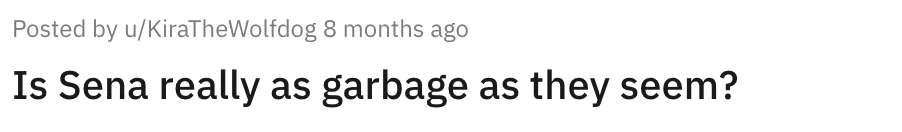
The good news is that all Cardo headsets have the universal intercom feature, from the cheap Spirit and Freecom to the newest products like the Packtalk Custom, Edge, and Pro (long term reviews here and here). This is thanks to the Cardo 3.2 firmware update, which added Mesh compatibility allowing for Sena Mesh groups to join a Cardo Mesh group with a Cardo unit as a bridge. Still, the easiest experience will be if everyone in your group is on the same brand.
Connecting Cardo Packtalk and Sena 30, 50S, 60S (With or Without an App)
There is an easy workaround to pair all Cardo (even older Packtalk Bold units) and Sena headsets, even a Sena 30/50/60S series device. However, it comes with range limitations, as you’ll be connecting the two units over Bluetooth. You won’t get that mile long range of Mesh connections, it’ll be more like a few hundred feet.
An easy way to make this all happen is to download the Cardo Connect app to your iPhone or Android phone using App Store or Play Store.
Pairing using the Cardo Connect App
- Turn on both the Sena and Cardo units
- Put your Sena device in to phone pairing mode – usually done by holding down the rear button. If it’s already connected to a phone, make sure you’re in the pairing mode for the second device slot so the Cardo doesn’t replace your phone. If your Cardo is a newer one (Pro, Edge, Custom, Neo) you can put the Sena in normal intercom pairing mode.
- In the Cardo Connect app, tap the “Intercom” tile. Make sure you’re on the Bluetooth tab at the top. You should see a number of slots here.
- In the Cardo Connect app, tap “Pair” on one of those intercom slots and select “non-Cardo device” if prompted.
- Wait for both devices to confirm they paired successfully.
- On the Cardo, tap the intercom button (usually the top one) just once to confirm the connection. Tapping it twice will disconnect the headsets.
Now they’re paired on normal Bluetooth mode. If you want to carry the Sena over to the Cardo’s DMC Mesh group so everyone can talk together, switch the Cardo over to the DMC Mesh mode (in the Intercom section of the app with the tabs at the top, or hold the top and bottom buttons for a few seconds) then tap that top button on the Cardo once. Now the Sena is connected in the Cardo’s Mesh group and can talk with the other up to 15 riders in that Mesh group!
Pairing without an App
- Turn on both the Sena and Cardo units
- Put your Sena device in to phone pairing mode – usually done by holding down the rear button. If it’s already connected to a phone, make sure you’re in the pairing mode for the second device slot so the Cardo doesn’t replace your phone. If your Cardo is a newer one (Pro, Edge, Custom, Neo) you can put the Sena in normal intercom pairing mode.
- Switch your Cardo to Bluetooth Intercom mode: For most Cardos you can switch between Bluetooth and DMC Mesh mode by holding the top and bottom buttons for a few seconds. It will announce on the speakers which mode it’s in.
- Switch your Cardo to Pairing mode: Hold down the Intercom button (the top one) for a few seconds, and then press the phone button (the bottom one) once.
- Wait for both devices to recognize each other and finish pairing.
- Complete the bridge by pressing the intercom button (the top one) once. Wait a few seconds and…
You’re set! To carry the Sena over to Cardo’s Mesh group, switch the Cardo over to the DMC Mesh mode by holding the Cardo’s top and bottom buttons for a few seconds, then tapping that top button on the Cardo once. Now the Sena is connected in the Cardo’s Mesh group and can talk with the other up to 15 riders in that Mesh group!
For newer Cardo devices (Packtalk Pro, Edge, Custom, Neo, etc)
For older Cardo devices (like Packtalk Bold)
It’s worth noting that one Cardo headset can only bring in up to two Senas into your mesh network. If your group has few people with both brands, you should be able to add a couple of Senas to each Cardo to get everyone into your pack.
This won’t affect your phone connection to your Sena device, by the way, but it will take one of your two slots. The Cardo is technically in one of the phone pairing mode slots of the Sena.
If you have an older Sena device, you’re in luck because you have universal intercom, which makes the process a bit easier.
Pairing Cardo Spirit HD with any Sena
Thanks to Cardo’s universal pairing updates, this is a cinch.
- Power on the Cardo and Sena units
- On the Cardo Spirit, activate Bluetooth intercom pairing mode by holding down the back button
- On the Sena unit, activate Bluetooth intercom pairing mode (usually by holding down the jog dial)
- Wait for them to pair.
Done! Now you can open and close the intercom connection from either side, as if either were connected natively to a device of the same brand.
Video walkthru here:
Pairing Sena 20, 10, or 5 Series with an older Cardo Device
If you have a newer Cardo (Pro, Edge, Custom, Neo), your units can be connected just by using the native Bluetooth intercom connection mode on both units.
It would be possible to use Sena as your primary unit to make the same connection we’ve just covered, but only if it has universal pairing. This means you can only do it if you have a 20, 10, or 5 series device.
It’ll work in the same way:
- Set your Sena device to universal pairing – check your user guide to confirm how.
- Set your Cardo device as if you were pairing it with a phone.
- The connection should be established through Bluetooth intercom.
- Switch the Sena device over to the mesh network to bring the Cardo in.
It can be easier to remember the process to pair Cardo with Sena using Cardo as the primary device since all Cardo headsets have universal connection while not all Senas do.
Done with the hassles?
Just get your whole group on one train, either Cardo or Sena: I recommend Cardo. If everyone in your group is using the same units, they’re going to seamlessly connect.
I personally use a mix of Packtalk Edge and Packtalk Custom on adventure tours in Thailand with 10+ riders, and they are so easy to use they often become an unexpected highlight of the trip.
Being able to call out road hazards, joke with each other, and enjoy the thrill of the road together when on tour just transforms the whole experience. I first noticed this when my dad and I used lowly Cardo Spirits on a tour from Denver to Phoenix. They made the whole trip much easier and more fun for us both.
I recommend you pick up a Cardo Packtalk Pro or Packtalk Custom – both have 15 person intercom on Cardo’s DMC Mesh included standard, with 12+ hour battery life. The Pro even has auto on/off and Crash Detection. They’re rugged and fully waterproof – and I’ve put them through punishing conditions like 100+F with 100% humidity, heavy tropical rains, mud and dust.
But if you’re still undecided, find out whether Cardo or Sena is better for you with our guide.
10% Off Deal
Use code BTR to get 10% off most Cardo gear on Cardo’s website – a deal exclusively for our readers. I use Cardos on my Ride of Passage tours and solo rides because they’re the best.
Shop Cardo Here
Best for riding in big groups, or if you want all the features. | Best if your group has all latest-gen Cardo units. | Best for solo riders, pairs and passengers. |
|
|
|
|
|
|
Best for riding in big groups, or if you want all the features.
- 15+ rider intercom over Mesh (even Senas)
- Magnetic air mount
- Auto on-off
- Crash detection and emergency call
- 45mm JBL speakers in the box (the best)
- Pricey
Best if your group has all latest-gen Cardo units.
- 15+ rider intercom over Mesh
- 10+ hour battery life
- Half the price of similar units
- Connects to phone for music, GPS
- Upgrade required for Bluetooth intercom (only when connecting to old units or Senas)
Best for solo riders, pairs and passengers.
- Affordable
- Waterproof
- Basic music and intercom functionality
- Only intercom with 1 other rider
- Low quality speakers (can upgrade)
- No voice commands
Can Cardo and Sena Pair with Different Brand Headsets?
As popular as these two brands of Bluetooth motorcycle headset are, they’re not the only horses in town. There are alternative Bluetooth headset brands that you or your riding buddies might have and you’ll still want to be able to communicate with them.
Let’s start with a good rule of thumb. When you connect two devices together, one needs to be in universal connection mode – called “gateway” mode on Cardo devices – and the other needs to be in phone pairing mode.
Since Cardo and Sena have their own Mesh technologies, it’d be worth using either of these as the primary unit so the other one can be taken into the Mesh. Remember though, not all Senas will connect outside of the brand.

Another good rule to remember when you’re setting up your connections before a ride: Make the mesh connections between the brand with the most units in the set up, then add the other headsets in on phone slots.
Here’s an example:
- You’ve got six riders; four with Cardos, one with a Sena, and one with a Fodsports.
- First, connect all the Cardos together on DMC following your normal process.
- Next, add the Sena to one of the Cardos using one the phone slots on the Sena.
- Then, add the Fodsports headset to another Cardo using one of the phone slots.
- Once the Sena and Fodsports are connected, the Cardo headset can change from Bluetooth to DMC mode and the extra headset will drop into the network, too.
All the headsets will still work with their standalone functions. That means that you’ll still be able to take a call or play your favorite playlist without everyone listening to what you want for dinner or your Meatloaf collection again.
And you’ll still have the exceptional range of each headset and Mesh networking.
Sena Headsets with Universal Bluetooth
We’ve covered the slightly annoying and really frustrating fact that the newer Sena headsets don’t support universal pairing.
It seems like Sena sneaked it under the radar – the only way you’ll notice is if you very carefully read the product descriptions on Sena’s site.
Connecting Sena 50S to Cardo Packtalk
Thankfully the Sena 50S will connect to the Cardo Packtalk Edge and NEO, thanks to Cardo’s universal connection feature released in late 2023. Here’s how to do it:
- Begin Pairing on the Cardo: Open the Cardo Connect app on your phone and put your Cardo unit in to Bluetooth mode.
- Begin Pairing on the Sena: Put your Sena unit in to Bluetooth mode.
- Wait up to 2 minutes: When the Bluetooth connection is done, the lights will flash blue.
Now you can turn the connection on and off again from both the Cardo and Sena sides.
Here’s a video walkthrough:
Sometimes you’ll get told specifically that pairing is Sena to Sena only, like on the Sena 50S product page (1) it says, “Traditional four-way Bluetooth Intercom mode continues to be an option for connecting other Sena Bluetooth-enabled users within a 1.2-mile range.” you’ll find pretty much the same words on the 50C product page, just a slightly shorter range (2).
When it comes to the 50R, we’re making the assumption it doesn’t have universal connectivity because if it was a feature they’d be sure to tell us about it. Instead, Sena’s website just says (3):
“All riders and their ever-changing riding scenarios will surely benefit from the incredible flexibility and technology engineered into the 50R Mesh and Bluetooth intercom modes.”
You should still be able to pair a Sena 50 series headset to a Cardo using the Cardo universal connection feature, but Sena or Cardo might cut off this ability at any time.
The Sena 30 Series: Can it Connect?
The Sena 30K cannot connect to a different brand for Bluetooth intercom, although the workaround to put the Sena in another unit’s phone slot and then transfer over to the Mesh network should still work.
The Sena rider be able to connect into an established mesh network through a Cardo headset that the Sena pairs to, but if that Cardo rider drops out of the Cardo DMC (“Mesh”) network, the Sena rider will too.
Earlier Sena Models
The Sena 20S Evo does come with universal intercom! Although not noted in the description, you can see it’s a highlighted feature:
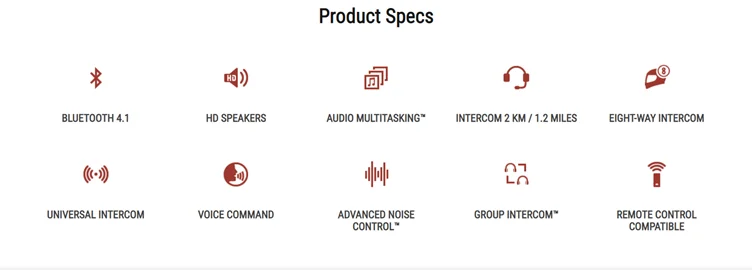
Other Sena products that note the universal intercom feature are (5):
- Sena 10R
- Sena 10S
- Sena 10C Pro
- SMH 10
You may get some lower specs on these headsets like a shorter Bluetooth range, but if universal pairing is important to you, it may be a compromise worth making. Or just get a Cardo.
Cardo Headsets with Universal Intercom
The Cardo line is much simpler to understand; all Cardo units in the Spirit, Packtalk and Freecom ranges have universal connectivity. This means any headset from Sena or another brand can pair to a Cardo and be involved in the intercom or DMC network between riders.
Since these are the two most common motorcycle Bluetooth headset brands on the market, even if your Sena doesn’t have universal connection, your friends’ Cardo headsets should fix pairing issues.
The Cardo headsets with universal intercom are:
- Packtalk Pro
- Packtalk Edge
- Packtalk Neo
- Packtalk Slim
- Packtalk Black
- Packtalk Bold
- Packtalk Slim
- Freecom 4+ / 4X
- Freecom 2+ / 2X
- Freecom 1+
- Spirit (and HD)
How to Pair Sedici Helmet Bluetooth
So you decided to purchase a Sedici helmet, and you’re wondering how to pair it. Maybe you’re struggling with Sedici Strada 3 bluetooth pairing.
Pairing Sedici helmets to a phone is simple – just open your phone’s Bluetooth settings, put the helmet in pairing mode and select it when you see it pop up in your phone’s Bluetooth device list.
Sedici helmets make use of a newer Sena DWO-7 unit, which only supports Sena’s Mesh intercom protocol and not Bluetooth pairing, so you cannot connect to Cardo units or units of other brands.
It’s a shame because Sedici helmets used to have universal pairing over Bluetooth, like the older Strada with the DWO-5 unit.
Why do Cardo and Sena not pair together?
You’d hope that since every phone can connect to your headset that every headset can connect to each other, but that’s not quite the reality. Through years of experiences with these magic little devices and too much time on Reddit I’ve put together this guide to make syncing up easy for you and your crew. Hopefully it shortens your set up time so you can get on with the ride!
Love a helmet that only fits a specific comms unit?
HJC, Shoei, Schuberth, Nexx and even Harley all try to force you in to custom-fit comms units that may not fit how you ride. So Tubs Jackson created an adapter to get a factory fit for any comms unit on these otherwise amazing helmets.

Tubs Jackson is a weird name, I know, but I have their adapter in my Nexx X.WED3 helmet and it’s rock solid. Much nicer than reaching way back to where I had the sticky mount before. I wish I’d thought of this idea.
Tip: Get FREE SHIPPING just by buying here or using code BETTERONTHEROAD at checkout.
Related

Best Cardo Communicators for Motorcycle Riders
Find the best Cardo communicator for your rides—compare mesh, Bluetooth, sound, and features to match your budget, group size, and style.



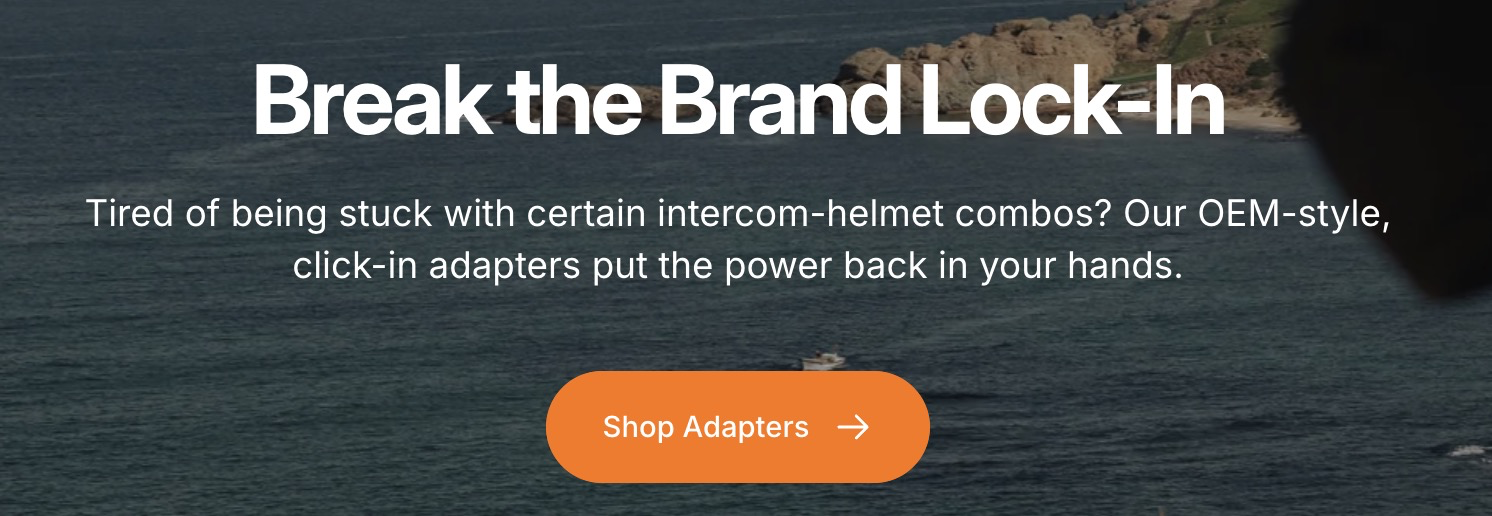


Carl
3 years ago
Pairing between Cardo (gateway) and Sena (phone 2) worked but after about 15 seconds the connection drops. Not sure which device is at fault. With Cardo to Cardo I could hear my iPhone’s map directions and my passenger’s conversation at the same time. With Cardo to Sena it’s one or the other.
Evan
3 years ago
Sorry you’re having an issue. These things are fickle! Which units are you using from both Cardo and Sena? And are the firmwares of both fully updated?
Hamish Easton
3 years ago
Packtalk bold and Sena SC2 mesh
Evan
3 years ago
Is that SC2 only mesh? Your issue might be that newer Sena units will only connect to Cardo units over Bluetooth, and even then sometimes they need to connect through a Phone bluetooth slot (which would explain why Carl isn’t able to hear map directions and conversation at the same time).
Eero Virtanen
3 years ago
I have the same thing with updated hardware. If I had to guess it’s intentional to prevent the connection.
Luc
3 years ago
I have the same issues with my srl2 and Cardo Packtalk , l see my Sena on the Cardo intercom screen , l open it and after 15 seconds , l lost the connection ?
Evan
2 years ago
Connecting via Bluetooth?
Kashooni
2 years ago
I have a Cardo Black and a Sena 20S Evo
My Cardo is connected as Phone #1 to my bike (A Goldwing DCT) and as Phone #2 to a Bluetooth CB radio.
Can I still intercom this Cardo with my 20S Eco??
I’d appreciate your input!!
Evan
2 years ago
I think you should be able to using the normal Bluetooth intercom – let me know if you try this!
Matt
3 years ago
How do you pair between smarthjc and sena?
Evan
3 years ago
These two should pair just like any two Sena units, since the SmartHJC was co-developed with SENA.
Grant
3 years ago
how do you connect both cardo spirit duo through a BMW TFT to use as a intercom without disconnecting from the TFT and using the app alone
Evan
3 years ago
I know Cardo Packtalk and Freecom units can connect to BMW’s system – so I assume the Spirit will connect similarly. Here’s one good walkthrough, does this help? https://www.youtube.com/watch?v=OuydXnSqS_8
Damian
3 years ago
Hi, I have Sena SRL Mesh and SRL Ext for my Shoei helmets. Both are having Universal Intercom Pairing function but there is no way to connect it with that option to Cardo. I can connect it with cardo only using phone slot but after 10-15 second connection is closed. Can You help?
Evan
3 years ago
Hey Damian – have you tried connecting Cardo to the phone slot of the Sena devices instead of the other way around?
Mike
3 years ago
Ok, I have a couple issues. 1: I want to get the SRL-2 system to use with my GT Air 2 helmet. My friends use Cardo, will I be able to connect with them? 2: I have a 2010 Harley Ultra Limited with a hardwired intercom / audio. Can I use Sena’s Freewire system to connect to the Harley system? If so, would I have full use of the Harley systems? Would I be able to talk to my passenger (hardwired) and communicate via CB to other vehicles? (There isn’t any better traffic info than getting it first hand from truckers). 3: Here is the killer, could I patch into my Harley wired system, AND link to a Cardo group, all at the same time?
Thanks for your help!
Evan
3 years ago
Hey thanks for your comment! Let me go through and see what I can help with.
1) You should be fine pairing the SRL-2 to any Cardo systems since it’s based on the Sena 20S, which has universal intercom.
2) Freewire is likely the right solution for you – you can access music, CB radio, GPS on your Harley though from this video it sounds like no hardwired intercom is accessible. Your passenger either needs a second Freewire and Sena device (full access to Harley system) or just a Sena device paired to yours (intercom only)
3) Yes, that’s what the Freewire enables! You’ll have intercom as normal through your Sena, while also being able to interact with your Harley systems
Good luck out there and let me know how it goes setting this up!
Dion
3 years ago
Hey Guys,
Thanks for a great article.
I have the Harley branded SENA 50S so I’m assuming that the connection will be the same.
My question is, if I connect to my riding buddies Cardo Packtalk Bold via the Bluetooth slot and then transfer it to the mesh element, do I still have the restrictions of the Bluetooth distance, or do I then get the benefit of the mesh connection distance?
D
Evan
3 years ago
Thank you for your comment, Dion! If you’re using the Bluetooth slot of a Cardo Packtalk Bold, I think you’ll need to stay within Bluetooth distance of the rider with that Cardo unit. But I believe the connection is then carried via Mesh to the rest of the riders.
So as long as you stay close to that one rider you’re connected to, you should get Mesh distance with everyone else.
Mario
3 years ago
Thank you Evan for your tips reg connecting the two systems.
Even if my Nexx X-Com (Sena 10R) support Universal Bluetooth I was not able to establish a connection to Packtalk.
What I could do was connecting to one Cardo Device over Bluetooth and then I could join the Packtalk group. Everyone could hear me and I could talk with all other. However my connection was creating a lot of background noises and thus it was very disturbing.
Even if I lower VOX level to lowest on my sena and I did activate noise reduction.
Do you maybe have any other hint for me how to join the DMC packtalk?
cheers Mario Wöll
Evan
3 years ago
Hey Mario, thanks for your comment. Is the voice activation not working at all, or is it just too sensitive? Sounds like you’re dealing with a voice activation problem rather than a connection problem. I think your workaround is the right way for the Sena-Cardo connection.
Judi
3 years ago
So we paired my Cardo via the gateway to my husband’s Seno 10U as the second phone. I can connect to him, but we cannot figure out how he is supposed to connect to me. Any ideas please?
Thanks!
Tomas
2 years ago
Hi,
I have Cardo EDGE and I can’t connect to Sena SC2. Is there any way to connect these different devices?
Evan
2 years ago
I believe the SC2 is based on the Sena 50S so yes, you should be able to connect them over Bluetooth.
Chris
2 years ago
My Sena 20s EVO and Cardo Freecom 4+ aren’t having any of it tried via the Cardo app and with Sena as the lead unit and they both claim to be connected to each other but no audio can be heard via either party
Evan
2 years ago
Wow, 20S should have universal intercom. Have you tried using Cardo as the lead unit?
Ray
2 years ago
Cardo’s 3.2 software is supposed to unlock one button pairing with Sena, UClear, and Midland units. I’m going to try it out on my next trip.
Evan
2 years ago
Yes, that’s a great release… let us know how it goes!
Elisabeth
2 years ago
Thanks for this article! We still struggle, though.
Is it possible to pair sena srl3 with cardo packtalk bold? It feels like we’ve tried everything…
Evan Rally
2 years ago
Thank you! You should be able to connect via Bluetooth between these two units. Usually initiating with the Cardo unit has better success.
Elijah
2 years ago
Hi Evan,
Sorry if this has already been asked, but If I have a Cardo Packtalk Edge, will I be able to connect and communicate with 2 (two) Sena 50S users on a ride (not in a group, just the three of us), or can you only bring 2 Sena users into a mesh/intercom Card-group?
Thanks!
Evan Rally
2 years ago
I think how’d you do this is have the Sena riders join in a Mesh group, and then “bridge” the Sena Mesh group in to a Cardo Mesh group – here’s some more that might be helpful: https://www.revzilla.com/common-tread/cardo-software-update-unlocks-bluetooth-connectivity-with-sena-devices
Ranulfo A. Sevilla
12 months ago
Still I cannot connect my Cardo Pack Talk Bold with my Sena 50s. Any advice? Thank you!