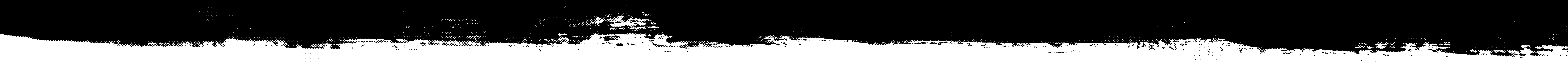
Garmin Zumo XT2 Review & XT1 Comparison: Is it Worth It?
left for contents
What’s going on, guys? My name is Mario Orsini, and today we’re going to review the Garmin Zumo XT2.
This article is based on the video by 2 Wheeled Rider.
We’ll also talk about the original XT, because I’ve got both of them right here, and we’ll get into what’s different, which one’s better, and whether or not you should spend your money on the new one.
The Zumo XT2 is a rugged 6" motorcycle GPS with a bright touchscreen, built for both road touring and off-road rides. It offers group tracking and smart navigation.
- Bright, glove-friendly 6" HD screen
- Real-time group ride tracking
- Easy switch between street, topo, and satellite maps
- Tread app can be buggy
- Not compatible with Garmin BaseCamp
- Audio prompts may be too quiet over Bluetooth
Full Disclosure: Garmin Sent Me This—But I’m Still Honest
Let’s get something out of the way early: Garmin did send me the XT2 to review. But if you think that means this video—or this article—is going to be some biased fluff piece, stick around. I think you’ll be surprised.
They sent it to me like six or seven months ago. I’m just now reviewing it because I wanted to really test it. Thousands of miles later, I feel like I can do it justice. I know others got their videos up sooner—that’s cool. I’m not sweating it.
Do You Need the XT2 If You Already Have the XT?
If you’ve already got the Garmin XT, I’ll be honest: I don’t think you need to upgrade. There are a few improvements, sure, but the XT2 costs about $600 right now. The XT is floating around $400.
Unless you can sell your XT and only have to throw in another $150 to upgrade, it might not be worth it—unless you’re a Mac user. And we’ll get into that in a bit.
XT2 vs XT: Specs and Size Breakdown

Let’s break down the numbers:
- Display: The XT2 has a 6″ diagonal display, while the XT has 5.5″.
- Size: XT2 is 6.15″ x 3.5″; XT is 5.8″ x 3.5″.
- Weight: XT2 weighs 12.1 oz. (I weighed it myself); XT is 9.2 oz.
- Battery Life: XT2 gives you 7 hours. XT gives you 6.
- Price: XT2 is ~$600. XT is ~$400.
Design Improvements: USB-C and Other Physical Changes
A few more differences worth noting:
- Both devices have SD card slots, but Garmin moved the slot on the XT2 to the bottom.
- The XT uses an old mini USB connector, which sucks.
- The XT2 finally uses USB-C—hallelujah. Faster charging, faster data transfer, and no need to carry a separate cable. It’s just easier.
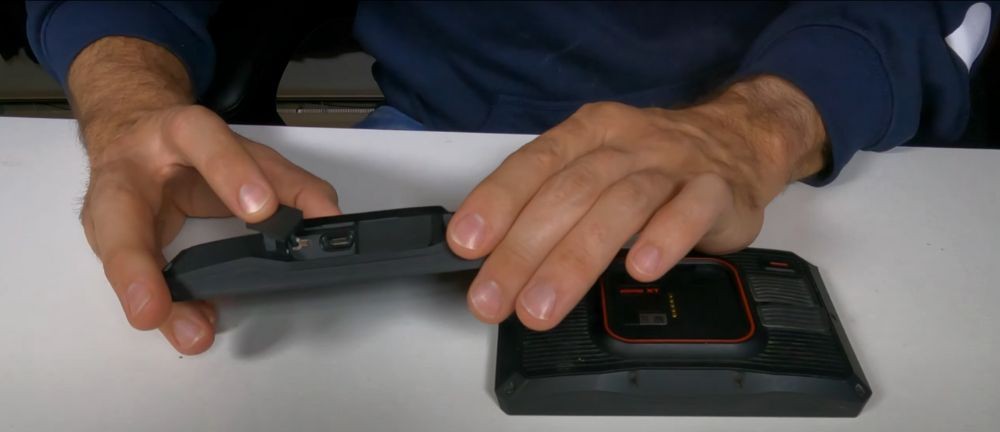
Both units can be mounted vertically or horizontally, depending on your setup. Personally, I run mine horizontal on my bikes, but vertical’s easy to read too.
Screen Brightness and Touch Sensitivity
Let’s talk screen quality. If you ever used one of the old Garmin units, you know how bad the screens used to be. Practically unreadable in sunlight.
These newer ones? So much better. Brighter. Clearer. Easier to read in all lighting conditions.
One tip: Don’t use your bare fingertips if you can avoid it. You’ll leave smudges and it’s harder to read. Use your gloves—it works through any kind of glove. No need for touchscreen-friendly fingertips.
Phones vs. GPS Units: Why Bother?
Look, if you’re one of those “I just use my phone” people—this video, and this article, probably aren’t for you. Go ahead and scroll to the next one.
We all know phones overheat, die in the rain, and don’t respond to gloves. GPS units like these are built for rugged riding. They’re not for everyone, but if you ride hard and long, they’re worth it.
Why Mac Users Might Prefer the XT2
Here’s where it gets tricky.
When Garmin moved from the old 590/595 to the XT series, they changed how it connects. It’s now recognized by Macs as an Android device—not a regular hard drive.
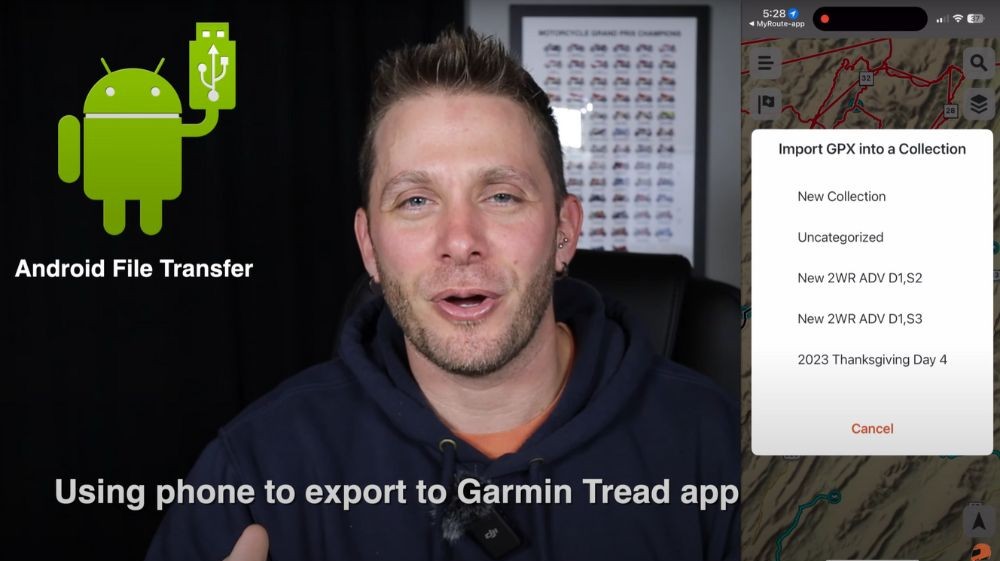
Which means: Mac users have to install third-party software just to transfer GPX files. I use something called Android File Transfer. It works, but it’s clunky. You also can’t have Garmin Express open at the same time.
That sucks, especially if you’re trying to make changes mid-trip. You basically need a laptop with you.
Tread App vs Drive App: This Is a Big Deal
Here’s a huge upgrade: the Garmin Tread App.
On the old XT, you had to use the Garmin Drive app. It’s okay. It gives you real-time traffic and weather. But the new XT2 uses the Tread app, and it’s so much better.

Here’s how my workflow goes:
- I design my GPX route in MyRouteApp on my computer or phone.
- I export it to the Tread app on my phone.
- I upload it directly to the XT2—no laptop needed. No Wi-Fi. Just Bluetooth.
It works seamlessly. If you’re on the road and need to make changes, you can do it from your phone.
Connectivity and Real-Time Features
Streaming music, taking calls, all that stuff—it works better on the XT2. If you stop for gas and everything powers off, your Bluetooth connections pick right back up when it turns back on.
On the XT? Hit or miss.
Real-time weather and traffic features are also improved on the XT2, when they work.

When It Works… It’s Great
But That’s the Problem.
I just got back from a six-day ride. Here’s how the XT2 did:
- Day 1: Perfect.
- Day 2: Glitchy. Restarted randomly.
- Day 3: Fine.
- Day 4: Shut off constantly.
- Day 5: Useless.
- Day 6: Perfect again.
It’s too inconsistent. If I paid $600 for this—and yes, I know I got it for free—I’d be upset.
This is a navigation device. Something you rely on to keep you safe and get you where you’re going. It shouldn’t work 60% of the time.
XT: Still My Go-To for Reliability
That’s why I still carry my XT. When the XT2 fails—and it has—I pull out the old faithful.
It never lets me down.
Final Thoughts: Should You Upgrade?
If you already have the XT: keep using it. It’s reliable, durable, and still solid in 2025.

If you’re a Mac user and you don’t already have either: maybe consider the XT2. The Tread app alone makes it a lot easier.
Just know what you’re getting into. Inconsistency is the biggest issue with this new device, and it’s not just me saying that. Check the forums—lots of riders are experiencing the same.
Wrapping It Up
So yeah, those are my thoughts. Garmin needs to do better.
If you’ve got any questions I didn’t answer in today’s video—or this article—drop them in the comments. I’ll do my best to help you out.
As always, thanks for watching, thanks for reading, and I’ll talk to you again soon.
Ride safe.
The Zumo XT2 is a rugged 6" motorcycle GPS with a bright touchscreen, built for both road touring and off-road rides. It offers group tracking and smart navigation.
- Bright, glove-friendly 6" HD screen
- Real-time group ride tracking
- Easy switch between street, topo, and satellite maps
- Tread app can be buggy
- Not compatible with Garmin BaseCamp
- Audio prompts may be too quiet over Bluetooth
Related

Pando Moto Onyx 02 Gloves Review: The Break-In That Changed Me
Too tight at first, perfectly molded after break-in. Quality leather gloves worth the patience for classic motorcycle riders.