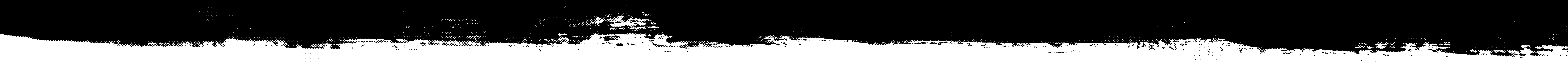
Chigee AIO-6 LTE Review: Bigger Screen, Smarter Ride Data
left for contents
I used to strap my phone to the handlebars and hope for the best – but on a CRF250 (or even my Ultra Limited) that often turned into a screen that’s vibrating beyond legibility. Plus, putting a $1000 phone into the elements…
So what drew me to the Chigee AIO-6 LTE was its promise to consolidate the cockpit without compromise. It offers a 6-inch ultra-bright display (rated 2000 nits), optional front and rear cameras for continuous recording, integrated GPS for speed overlays and trip logging, real-time tire-pressure monitoring (TPMS), lean-angle readout for feedback in the twisties, and the ability to control select GoPro and Insta360 action cameras—all managed from the screen or its optional handlebar remote.
In short, it takes many devices you might carry separately and puts them into a single, weather-sealed package. So when Chigee sent me the AIO-6 to test out, I was ready to put it through the ringer.
I set out to see if this feature-dense device could handle the realities of daily riding. To test it, I installed it on my fully-faired Honda ADV scooter and put it through city heat, wet commutes, and weekend twisties—essentially everything you could throw at a motorcycle display system. The goal was to determine whether the features it offers actually translate into a cleaner cockpit and better ride documentation.
Curious how Chigee stacks up against rival displays? Check our Carpuride vs Chigee AIO-5 Lite comparison for screen clarity, camera options, and in the ride.
Unboxing and First Impressions
Pulling the AIO-6 from the box doesn’t feel like unwrapping a car gadget. The head unit has that dense, sealed heft that says rain won’t scare it. Everything is organized in protective foam, suggesting the manufacturer expects this to last. The main components include:
- Main Unit: A 6-inch touchscreen display with weather-sealed housing
- Optional Camera Kit: Front and rear 1080p HD cameras on adjustable mounts
- Mounting Hardware: Quick-release bracket and various clamps
- Main Harness: Weather-sealed wiring loom with tidy connectors
- Optional TPMS Sensors: External tire pressure monitors
- Optional Handlebar Remote: Wireless control for hands-free operation

Build quality: Over-engineered, not under-built
The AIO-6 feels like a piece of the bike rather than an accessory bolted onto it—exactly what you want when your machine is vibrating, the weather is improvising, and you’re relying on your kit to behave like part of the chassis. Connectors are weather-minded, the harness is tidy, and there are two schools of thought baked right in: a quick-release mount and an anti-theft lock are available as accessories.
I tried the quick-release first; it’s convenient, but it revealed the AIO-6’s first lesson—mass matters. This is a large, bright, camera-driving computer. If your mount isn’t stout, you’ll see a little wobble at low speeds over rough pavement. It isn’t catastrophic, but it is distracting until you fix it.

Nothing here looks or feels like it came from a bargain bin. The body is compact enough that finding a clean line-of-sight mount wasn’t a wrestling match, though the wiring did demand an hour of teardown on my fully-faired scooter.
Prefer a more compact system for smaller bikes? Read our Chigee XR-2 review for minimalist design and wireless CarPlay integration.
Display Performance: The Screen You Actually Read
Having tested both the AIO-5 and AIO-6, the most immediate difference isn’t just the extra inch on paper—it’s how much more relaxed your eyes feel on the road. The 6-inch panel gives more room for maps, fonts, and touch targets, reducing the need to focus as tightly while gloved up or in motion. The AIO-5 remains a sharp, capable screen, but the AIO-6 simply gives you a bit more breathing space when glancing mid-ride.
The IPS display’s 2000-nit brightness makes a difference. Whether under noon sun or in dappled shade, visibility stays high and colors remain true. Auto-brightness reacts quickly to changing light, keeping maps and controls consistently legible.

Glare and heat are easy to manage with simple habits: tilting the screen slightly downward moves reflections out of view, and a matte film softens bright spots. In heavy sun, the unit can warm up at a stop, but normal airflow cools it quickly once rolling.
Responsiveness feels smartphone-level—menus open instantly, apps switch smoothly, and every tap or swipe lands correctly, even with damp gloves. The clean widget layout keeps navigation, media, TPMS, and camera controls comfortably spaced for fast, eyes-up access.
What the “Integrated GPS” Really Does
The AIO-6’s integrated GPS does not replace your phone for turn-by-turn navigation in CarPlay/Android Auto. If your phone dies, routing pauses.
What it does:
- Feeds dash-cam overlays (speed and coordinates)
- Drives the on-screen speedometer
- Keeps trip mileage/tracking honest even if your phone acts up
Think of it like this: your phone thinks about directions; the AIO-6’s GPS witnesses how you rode. Different jobs—together they make a reliable ride story.

During test rides, the Chigee maintained accurate speed and data tracking throughout. While navigation still runs through your smartphone, the display integration and interface feel close to using a dedicated automotive GPS—just tailored for motorcycles.
Thinking about going full GPS? See our Garmin Zumo XT2 vs Carpuride CarPlay/Android Auto comparison for dedicated GPS vs smart display performance.
Lean Angle: The Little Number That Changes How You Ride
On paper it sounds like a toy, but on the road it’s a quiet coach. Tip into a familiar corner and watch the number settle where it should. On wet days it reads lower, reminding you to stay within grip. With cold tires it trends lower again until heat builds. A messy line shows up in the number, matching exactly what your video will reveal.
Use it as feedback, not a dare. Riding is a conversation with traction, not a hunt for a high score. Track patterns and consistency across similar corners and conditions. Don’t chase the single highest number on a hero lap. Aim for repeatable, smooth entries, steady mid-corner balance, and clean exits.
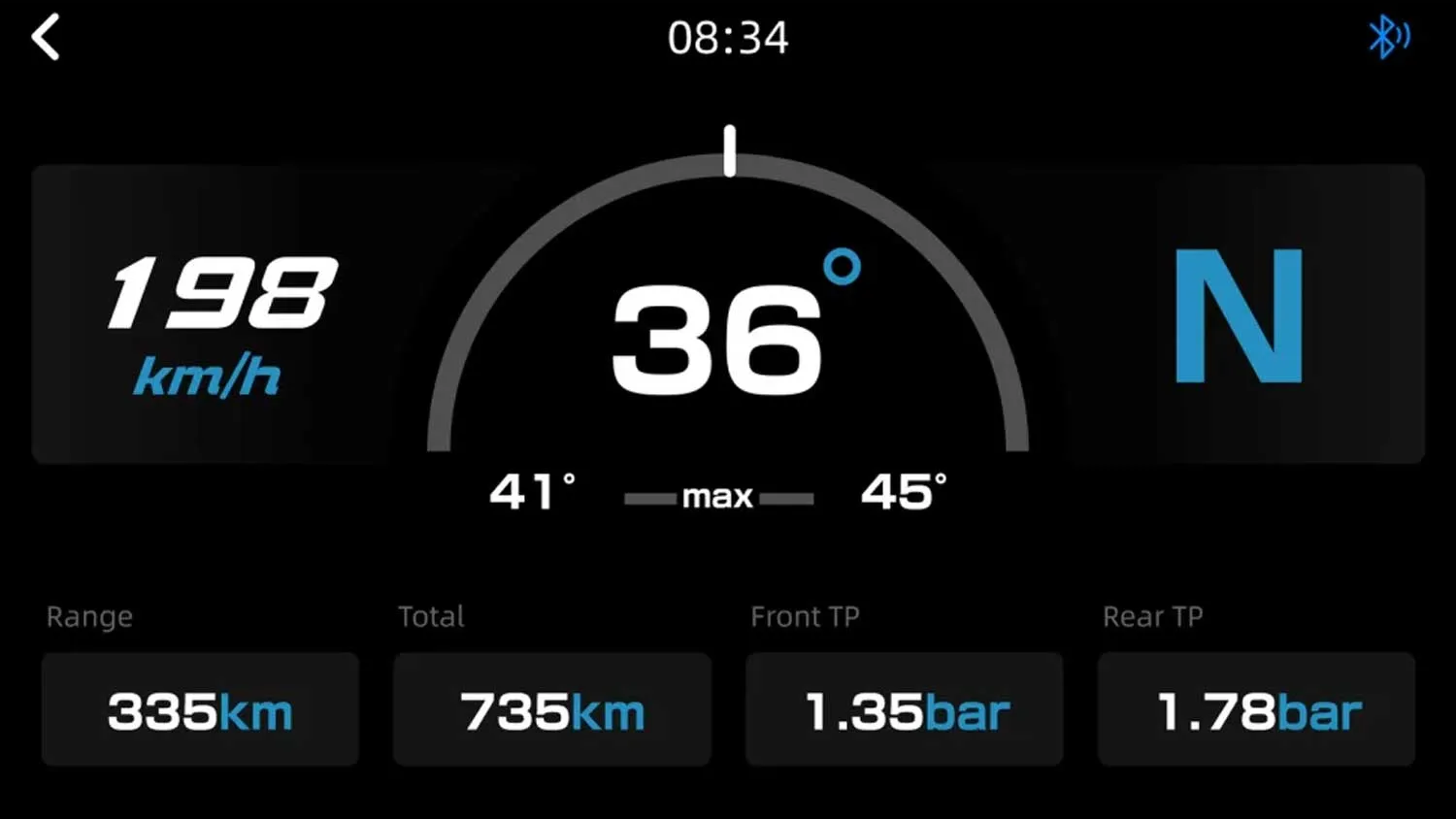
What struck me most was how it became meaningful when treated as a mirror of smoothness. After a few rides, it changed from novelty to genuine riding data. It nudged better throttle timing, cleaner lines, and calmer inputs. I even found myself predicting the number before looking, then checking that instinct. That loop made me ride cleaner—not just harder.
Camera System: Recording Your Ride
The optional 1080p cameras are the adults in the room—quiet, consistent, and always on once installed. In daytime, footage is crisp with accurate color and no exposure pumping. In rain, droplets happen but recording doesn’t flinch; a hydrophobic lens cover helps water bead off quickly to maintain visibility. At night, rear LEDs can wash fine plate detail (physics), but incidents remain clear enough to review. Pro tip: treat the lens like your visor—give it a quick wipe at fuel stops.
Daytime performance is strong: both cams deliver sharp detail and enough dynamic range to hold road and sky without blowing out or crushing shadows. The cameras auto-start with the bike, so there are no extra buttons to press. Files save to removable media, making transfer and review straightforward. Storage is ample for hours of footage, and if you want to flag a moment—a near-miss or a great overtake—the handlebar remote lets you mark and save a clip without reaching for the screen.

With the kit installed, the dashcam does its job without becoming the job—no blinking circus of prompts, just quiet capture and reliable files at day’s end. GPS overlays track on-road pace closely enough that a corner sequence tells a story you can learn from, not a guess. It’s a set-and-forget system that adds context to your ride without adding workload.
Trigger Your GoPro/Insta360 from the AIO-6
If you also run an action cam, the AIO-6 can pair with select GoPro and Insta360 models over Bluetooth. Setup is straightforward and does not require Wi-Fi. Put your camera in Bluetooth remote mode and add it from the AIO-6 device menu. The connection sticks well once established. This keeps your camera linked without extra fiddling mid-ride.
Controls are simple and reliable for start/stop recording. Set capture modes and resolutions on the camera or app before you roll. The AIO-6 then acts as a clean trigger without diving into menus. Bluetooth sips far less power than Wi-Fi on both devices. You get a tiny, consistent trigger delay that quickly feels invisible.

Compatibility varies by camera model and firmware. Keep both the AIO-6 and your action cam updated to maintain support. Test at home to confirm pairing and trigger behavior. Mount the camera for a clear field of view and easy lens wipes at stops. Most importantly, you keep both hands on the bars while controlling recording—a genuine safety upgrade over reaching back to tap the camera.
Smartphone Integration: Your Phone Still Runs the Apps
Wireless pairing is uneventful in the best way—it just connects. Music, calls, and maps all behave exactly as you expect. Wireless mirroring draws more power than plain Bluetooth audio. For true all-day rides, plug in a short cable to keep the phone topped up. If your phone dies, navigation pauses, but the AIO-6 keeps recording and logging until routing resumes when your phone is back.
In use, the connection has been rock solid. My phone pairs automatically as soon as I start the bike. It stays connected cleanly until I switch the bike off. The system balances convenience without adding fuss. You get the independence of built-in GPS data for overlays and the flexibility of phone-based navigation when you want it.

A few habits make it seamless long-term. Keep your phone and AIO-6 firmware updated for the best Bluetooth stability. Use a short, quality cable on marathon rides to avoid battery dips. Mount the phone where it gets airflow to reduce thermal throttling. If you ever see a hiccup, a quick Bluetooth toggle or re-selecting CarPlay/AA usually restores the link instantly.
Tire Pressure You’ll Actually Notice
With optional TPMS sensors, pressure sits right on the main screen where you can’t miss it. You’ll catch slow leaks early before they turn into problems. You’ll also see how pace, load, and temperature shift pressures throughout a ride. Over time, those patterns become obvious and predictable. It turns into a safety habit that quietly trains your intuition.
Alerts are the kind you want—subtle nudges before a slow leak becomes a shoulder stop. When thresholds are crossed, the warning is clear without being dramatic. During wet rides, TPMS numbers moved exactly as grip felt, confirming what your tires were telling you. That real-time feedback matches road conditions in a way you can trust. It helps you adjust speed, line choice, and tire checks with confidence.

For best results, set a cold-pressure baseline and watch trends, not single spikes. Re-check after major load or weather changes to keep readings meaningful. Keep sensor batteries fresh so alerts stay reliable. Calibrate units and thresholds to your bike and riding style. Make a quick glance at TPMS part of every pre-ride and fuel-stop routine.
The Mounting Lesson (and the Fix)
This is where the experience is made or broken. The AIO-6 is larger and heavier than compact screens, so leverage becomes a real factor. If you ignore leverage, even smooth roads can expose wobble. Treat mounting like chassis setup rather than a simple accessory clamp. Your goal is a stable glance, not a waving flag.
Anchor the unit to something stiff for a solid foundation. A stout bar clamp is the minimum, and a nav tower or cross-brace is even better. Shorten the lever arm by keeping the screen as close to the anchor as practical. Less reach means less flex and fewer vibrations transmitted to the display. Aim for compact, centered, and braced.

Tidy the wiring so it supports the head unit instead of tugging on it. Trim slack, add guides, and secure the harness to remove hidden lever arms. Use just enough isolation—typically a thin pad—to kill buzz without introducing springiness. Too much isolation turns the mount into a pogo stick that amplifies movement. Done right, the wobble vanishes and the cockpit feels OEM-solid.
Remote Control: Keeping Hands on the Bars
The optional handlebar remote makes common tasks much safer by moving key controls to your fingertips. It includes dedicated buttons for music playback, answering or ending calls, and starting or stopping camera recording. With these actions off the screen, the system feels more integrated into the ride. You interact less with the display and more with the road.
Using the remote lets you keep both hands on the bars and your eyes up. The buttons are large enough for thick gloves and give clear tactile feedback so you know a press registered. In rain or when the touchscreen is wet, the remote becomes the reliable fallback for essentials. It cuts down on pokes and swipes when conditions are worst.

There is a short learning curve to remembering which button does what. After a few rides, muscle memory kicks in and you can change tracks, pick up calls, or save clips without thinking. That hands-first flow meaningfully reduces distractions at speed. The result is a setup that feels purpose-built for riding, not adapted from a car.
Want more rider-tested insight into Chigee’s lineup? Check our Chigee AIO-5 Lite review for display quality, dashcam performance, and usability.
The Verdict
The Chigee AIO-6 LTE doesn’t try to dazzle with a flashy demo reel. Instead, it focuses on making the bike feel more composed and the information easier to parse. It documents rides in a way that’s useful rather than performative. The emphasis is on practical gains you notice every day. That restraint is exactly what makes it compelling.
Set it up thoughtfully—angle the screen, stiffen the mount, and give it airflow—and it delivers. The display is genuinely easier to live with, even as light and weather change. The optional cameras act like quiet grown-ups, recording without drama. TPMS, with the add-on sensors, removes guesswork before problems escalate. Together, they reduce cockpit clutter and mental load.
Lean angle turns from a novelty into feedback you can actually use. If you run a GoPro or Insta360, triggering start/stop from the AIO-6 or its remote keeps hands on the bars. The integrated GPS keeps your story straight even when the phone misbehaves. Reviewing speed and coordinates against video makes patterns obvious. That loop encourages smoother, more consistent riding.
It isn’t flawless—it’s honest about physics and conditions. Respect glass, heat, and leverage, and it becomes an upgrade you stop thinking about and start relying on. The best gear fades into the background until you need it. You notice it most the day you take it off. After a few weeks with the AIO-6, a bare bar felt like a step backward.
Related

Pando Moto Onyx 02 Gloves Review: The Break-In That Changed Me
Too tight at first, perfectly molded after break-in. Quality leather gloves worth the patience for classic motorcycle riders.