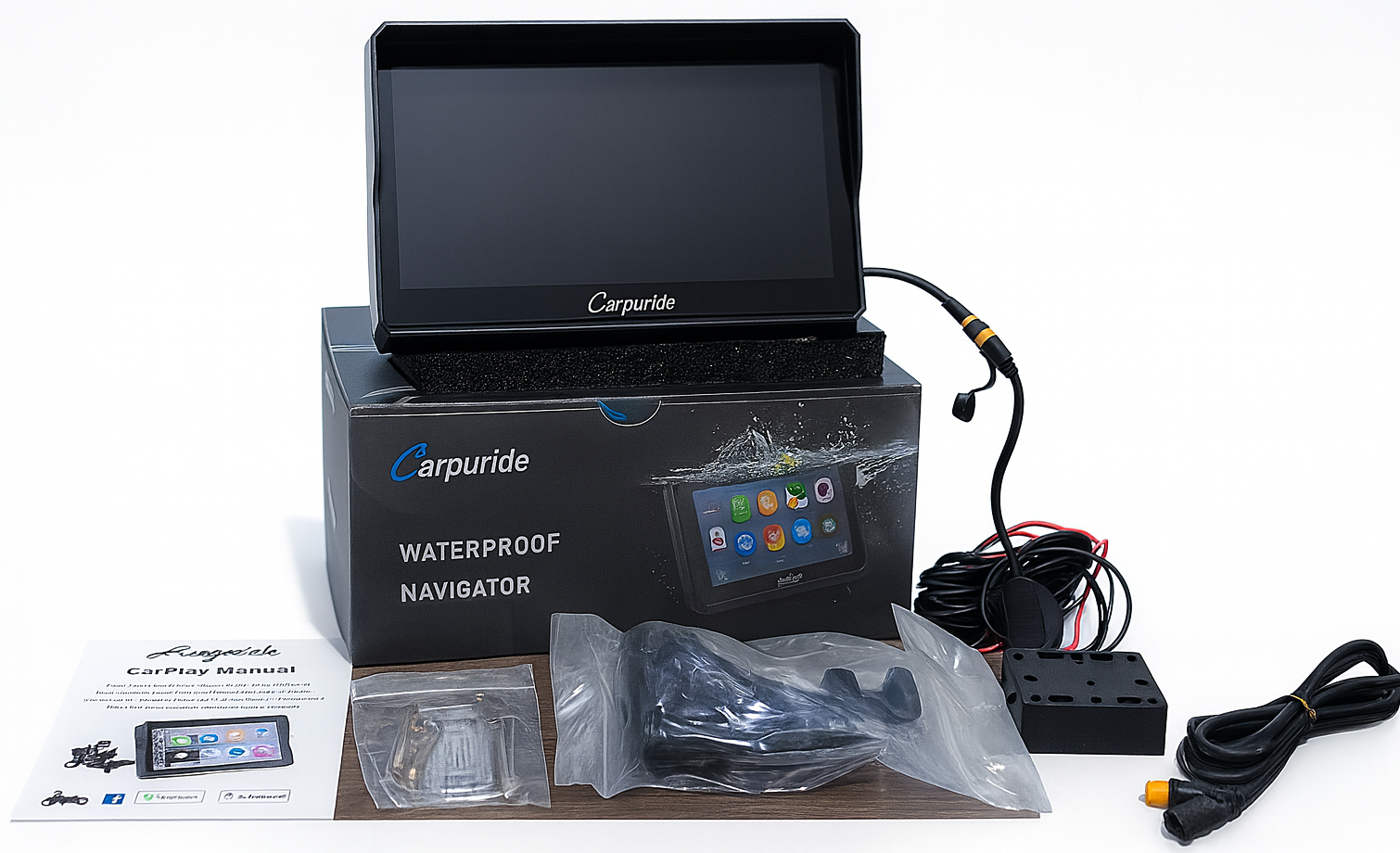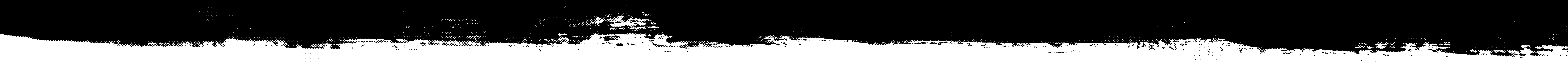
Carpuride W702 Pro Review: Best Motorcycle Navigation Display?
left for contents
My girlfriend and I pulled up to our favorite food spot when she realized her phone was still at home. “No music for the ride back,” she sighed. Then I remembered—”Want to try the music sharing feature? This Carpuride can actually do that.” Within seconds, we were both streaming music through our Bluetooth headsets without any configuration, both of us grinning at how seamlessly it just worked.
That moment captured what makes the Carpuride W702 Pro special: it delivers advanced features that actually work without frustrating setup procedures or constant troubleshooting. Modern motorcycle navigation demands more than basic GPS—riders need bright displays that remain visible in direct sunlight, responsive touchscreens that work with gloves, and wireless connectivity that doesn’t drop mid-ride.
A 7" waterproof touchscreen with wireless Apple CarPlay and Android Auto for easy, hands-free access to maps, music, and calls.
- Bright anti-glare IPS display
- Music Sharing
- Wireless CarPlay and Android Auto
- IP67 waterproof rating
- Bluetooth pairing can be tricky
- Setup may be complex for some users
After extensive using through daily commutes, night rides, and rough road conditions, the W702 Pro reveals itself as a capable motorcycle display that handles the essentials exceptionally well while offering premium features at a competitive price point.
Quick Verdict
Best For: Riders seeking a large, bright display with wireless CarPlay/Android Auto, responsive glove-friendly touchscreen, and flexible audio connectivity without complex electrical installation requirements.
Consider Alternatives If: You need waterproof IP ratings for extreme weather, require flawless mounting stability on rough terrain, or want automatic dark mode switching for night navigation.
At-a-Glance Specifications
| Feature | Specification |
|---|---|
| Street Price | $299 |
| Screen Size | 7-inch IPS Display |
| Resolution | 1024 x 600 pixels |
| Brightness | Auto-adjusting (sensor-based) |
| Wireless Connectivity | 5GHz WiFi, Bluetooth 5.0 |
| Compatible Systems | Wireless CarPlay, Android Auto |
| Audio Output | Bluetooth |
| Power Options | USB, hardwire adapter |
| Storage | microSD slot (expandable) |
| Mounting | Adjustable ball mount included |
| Boot Time | Quick start to CarPlay/Android Auto |
| Water Resistance | IP67 |
| Warranty | 1 year manufacturer |
We review the Carpuride W702 Pro covering display performance, wireless connectivity, glove operation, mounting stability, and motorcycle-specific features to help you decide if this navigation display suits your riding needs.
First Impressions: Setup and Installation
Simple Power Connection Options
The W702 Pro immediately impressed me with its flexible power options. Unlike many motorcycle electronics that require hardwiring into the bike’s electrical system, it supports USB as a primary power source. That’s perfect for riders who’d rather avoid electrical modifications.
In my install, USB meant plugging into an existing USB port without touching the wiring harness. For those who prefer a cleaner, permanent setup, the included hardwire adapter is there and straightforward to use. Either way, you choose the level of commitment that fits your bike and comfort.

This USB flexibility removes a big barrier to entry for navigation upgrades. You can power up, ride, and refine mounting later—no full teardown required. It’s a rider-friendly approach that makes the W702 Pro easier to adopt.
Mounting System Design
The included ball mount makes positioning easy, with tool-free angle adjustments that let you dial in the screen quickly. Installation took about 15 minutes end-to-end. The hardware feels substantial and purpose-built for motorcycle use.
It attaches securely to handlebars or existing mounting points. The ball joint offers precise positioning, so you can set an optimal viewing angle without fighting the controls. Small tweaks are simple if you change helmets or riding posture.

On rough roads, the setup revealed some stability limitations. It never felt unsafe, but minor wobble was noticeable at certain speeds and surfaces. I’ll break down the causes and fixes in the mounting section later.
Display Performance: Visibility and Responsiveness
Exceptional Brightness for Everyday Riding
The 7-inch display delivers impressive brightness that stays readable even in direct sunlight. That matters on a motorcycle, where glare and rapidly changing light are constant. Clear visibility at a glance reduces fatigue and keeps focus on the road.
In midday highway runs, legibility remained excellent without manual fiddling. The auto-brightness sensor adapts continuously, smoothing transitions from full sun to shade. There are no harsh jumps or distracting dimming while you ride.

Bottom line: you can trust the screen to stay visible and consistent in real conditions. It’s one less thing to manage when you’re already managing traffic, wind, and weather. Compare the best motorcycle GPS devices for touring and navigation features.
Thinking about going the GPS route? Our Garmin Zumo XT2 vs Carpuride CarPlay/Android Auto comparison shows how dedicated GPS stacks up against smart displays.
Touchscreen Responsiveness Excellence
The touchscreen response speed genuinely surprised me. From typing destinations to switching between Spotify and navigation, every interaction registered immediately. Changing screens or adjusting settings felt instantaneous, without the lag common to many aftermarket displays. This immediacy makes the interface feel closer to a smartphone than a bolt-on accessory. It builds confidence that what you tap is what you’ll get.
That responsiveness extends to glove use. The screen registers inputs reliably even with thick motorcycle gloves. No excessive pressure is required, and there’s no need for multiple taps to confirm a command. It’s natural, predictable interaction—exactly what you want when attention is precious. Touchscreen registers inputs instantly with motorcycle gloves, responding naturally without lag, excessive pressure, or repeated taps.

On the road, this matters more than specs on a box. You can quickly adjust navigation, change music, or access functions without removing gloves. Fewer repeats and retries mean less time looking down and more time eyes-up. The result is smoother, safer decision-making in real traffic and weather. The responsive touchscreen becomes a quiet advantage you notice every ride.
Auto-Brightness Intelligence
The ambient light sensor automatically adjusts the display from maximum to minimum based on conditions. In testing across bright open roads and tree-covered sections, it adapted smoothly without any manual input. Transitions felt natural, with no distracting jumps in brightness.
A limitation emerged during night riding on Android Auto: Google Maps doesn’t automatically switch to dark mode and offers no manual toggle on this unit. That can leave the map uncomfortably bright after sunset. This is a software/platform behavior, not a Carpuride hardware issue.

Practical fix: switch to Waze at night, which reliably uses a dark theme. You can also nudge the display brightness down a notch at dusk to reduce glare. With those tweaks, nighttime visibility stays comfortable without constant fiddling.
Wireless Connectivity: CarPlay and Android Auto Performance
Fast Boot and Auto-Connection
The moment I twist the key, the W702 Pro lights up almost instantly. The display comes alive, loading CarPlay/Android Auto without hesitation. My phone connects automatically, no taps or menus — just smooth, invisible setup. By the time I slip on my gloves, Spotify fades in through my helmet speakers, the same playlist from yesterday’s ride picking up right where it left off.
It’s one of those small but satisfying details that makes the experience feel premium. There’s no fiddling with Bluetooth settings, no plugging in cables, no waiting for icons to load. I simply start the bike, fasten my helmet, and I’m ready to roll. Navigation, music, and calls — all set before I’ve even looked down.

Even after quick fuel stops or roadside breaks, the W702 Pro reconnects before I can notice it’s ever been off. Music resumes mid-song, maps reload instantly, and the transition from rest to motion feels effortless. It’s the kind of reliability that turns technology into something you stop thinking about — it just becomes part of the ride.
That’s what separates the W702 Pro from typical add-ons. It doesn’t act like a gadget bolted to your bars — it behaves like it’s always been part of the bike. You turn the key, your world connects, and before your visor clicks shut, you’re already on your way.
Music Sharing That Actually Works
The music-sharing feature that amazed us on that food run deserves special mention. With no extra configuration or pairing steps, the W702 Pro let both my girlfriend and me stream audio at the same time through our separate Bluetooth headsets. It felt instant and invisible—exactly how riding tech should behave.
This seamless behavior captures the W702 Pro’s philosophy: advanced features that work immediately without technical fuss. There’s no app maze, no codec juggling, and no per-ride ritual to re-enable sharing. You power on, it connects, and everyone hears what they want.

For day-to-day use, it’s perfect for passengers or riding companions who want independent audio control. Music, podcasts, or turn-by-turn prompts can be shared without head-butting the settings menu. In short: music sharing works instantly, keeps both helmets happy, and removes one more distraction from your ride.
Ride Through Rain: How IP67 Keeps the W702 Pro
The W702 Pro carries an IP67 rating, meaning it’s dust-tight and water-resistant against temporary immersion (about 1 meter for 30 minutes). In practice, that translates to solid protection against heavy rain, road spray, and sudden soak conditions — and I actually got to test that the hard way.
One night, I parked my bike outside our apartment and completely forgot to throw the cover on. A heavy rainstorm hit unexpectedly and lasted for hours. The next morning, I walked out to find the bike soaked — yet the W702 Pro powered right up like nothing happened. The display came to life instantly, touchscreen responsive, audio and CarPlay working perfectly. No fogging, no moisture under the screen, no corrosion in the ports.

That moment gave me a lot more confidence in its IP67 claim. It’s clearly built to handle everyday riding conditions. Still, it’s worth remembering that IP67 doesn’t mean jet-proof — avoid pressure washers and check that all port covers are sealed properly after every wet ride.
For regular rain riders, a few habits help: angle the screen slightly downward so water sheds faster, use a matte screen film to cut glare on wet nights, and inspect gaskets occasionally for grit. IP67 won’t make it indestructible, but after surviving an unplanned all-night downpour, the W702 Pro definitely earned some trust.
Want to see how it compares? Read our Carpuride vs Chigee AIO-5 Lite breakdown for navigation, cameras, and ride testing.
Mounting Stability: Performance Across Conditions
Highway and Normal Riding Performance
During normal riding and typical highway cruising, the mount holds the W702 Pro securely with minimal vibration. The display stays stable and easy to read. The ball joint does a solid job soaking up everyday motorcycle buzz. Glance readability remains consistent.
At speeds up to 100 km/h on smooth highways, performance remained excellent. There were no concerns about security or excessive movement. Screen visibility and touch accuracy were unaffected. Inputs registered cleanly without double taps.

Overall, the setup feels confidence-inspiring for daily use and touring. The mount’s damping keeps the image steady at a glance. It delivers a clean, readable display without demanding constant adjustments. You spend less time fiddling and more time riding.
Features Not Yet Tested
Intercom Functionality
The W702 Pro includes intercom capabilities for bike-to-bike communication, though I haven’t tested this feature during the review period. This functionality could provide value for riders wanting integrated communication without separate intercom systems, though dedicated communication systems like Sena or Cardo likely provide superior performance for this specific use case.
Boot Logo Customization
The boot logo customization feature—allowing riders to personalize the startup screen—represents a fun touch that adds character to the device. The inability to access this due to the SD card slot issue was disappointing, as these small personalization options enhance the ownership experience.
Value Assessment: What You’re Getting
Strong Value Proposition
At $299, the W702 Pro offers strong value for riders who want a large-screen navigator with wireless CarPlay/Android Auto. The feature set punches above its price class. You get a bright display, a responsive touchscreen, and stable connectivity. Flexible power options round out a very practical package.
For many riders, the seamless wireless connection alone is worth the price. No more juggling phone mounts or fighting unreliable cables. It pairs quickly and stays connected, which reduces friction every ride. That reliability is a daily quality-of-life upgrade.

Add the glove-friendly touchscreen and excellent sunlight visibility, and the value proposition gets even stronger. Inputs register cleanly without lag or extra pressure. Maps and media remain readable in harsh light. Altogether, it competes credibly with more expensive alternatives.
Prefer a smaller, classic-bike-friendly setup? Check our Chigee XR-2 review for compact design and wireless CarPlay performance.
The Bottom Line
The Carpuride W702 Pro delivers where it matters most for motorcycle navigation: a bright, sunlight-readable display, a glove-friendly touchscreen, and rock-solid 5 GHz wireless CarPlay/Android Auto that never drops mid-ride. That effortless moment when music sharing just worked captures its core strength—advanced tech that functions without setup hassles or reliability worries.
Startup is nearly instant, getting riders into navigation within seconds, while the flexible USB power option eliminates wiring anxiety for those avoiding hard installs. The smart auto-brightness adapts well to lighting changes, and the seamless music-sharing feature adds real value for riders with passengers or group setups.
A 7" waterproof touchscreen with wireless Apple CarPlay and Android Auto for easy, hands-free access to maps, music, and calls.
- Bright anti-glare IPS display
- Music Sharing
- Wireless CarPlay and Android Auto
- IP67 waterproof rating
- Bluetooth pairing can be tricky
- Setup may be complex for some users
Still, it isn’t flawless. The mount vibrates noticeably on rough roads around 70 km/h, affecting readability. My unit’s SD-card-slot defect prevented logo customization and storage testing, raising mild QC concerns. Google Maps’ failure to auto-switch to dark mode at night requires manual tweaks, and its splash resistance—not full waterproofing—limits wet-weather confidence.
Despite those drawbacks, the W702 Pro stands out as a feature-rich, practical, and affordable $299 navigation display. It bridges the gap between phone mounts and premium GPS units, offering stellar visibility, dependable connectivity, and intuitive usability that make everyday and weekend rides alike smoother and more enjoyable.
Related

Pando Moto Onyx 02 Gloves Review: The Break-In That Changed Me
Too tight at first, perfectly molded after break-in. Quality leather gloves worth the patience for classic motorcycle riders.