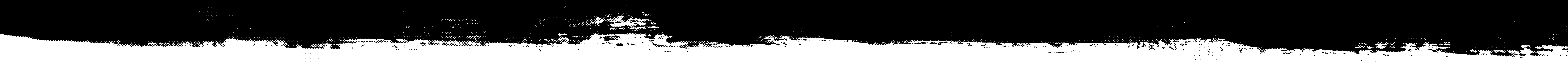
Why I Swapped My Phone Mount for the Beeline Moto II
left for contents
I used to think I had motorcycle navigation sorted, voice in the helmet for most rides, phone on the bars when it got tricky. Seemed fine… until it wasn’t.
In practice, it was a constant source of frustration.
- Voice directions are often useless in a chaotic city. When the GPS says “turn left in 50 metres” but there are three tiny side-streets packed together, you’re just guessing.
- Mounting a phone is a massive pain. You’re dealing with screen glare, massive battery drain, and the very real risk of vibrations destroying your phone’s camera, even with an expensive, bulky dampener.
I needed a better way. I wanted a simple, clear visual guide without risking my thousand-dollar phone or cluttering my handlebars.
That’s what led me, reluctantly at first, to the Beeline Moto II. Beeline was kind enough to send me one, and I’ll be honest, I did not think that I would find this device very useful. It looked like a minimalist gadget, maybe even a gimmick.

But I was surprised how elegantly designed this little device is.
We got our hands on a few devices and shared them with our friends Stephen from MotoStories and More and Mel from CafeRacerNYC – here’s the full breakdown of how the Beeline Moto II went from a device we were all skeptical of to the one piece of tech we love riding with.
Rather watch this review? Here’s our full breakdown in video form.
My First Impressions of the Beeline Moto II
At first glance, the Beeline seems almost too simple. It’s a small, sleek puck that feels incredibly well-made. There’s no massive touchscreen, no complex menus. But that’s the entire point. It’s designed to do one job, show you where to turn, and do it perfectly, without distracting you from the ride.
What I was really looking for was a solution to the chaos of navigating Bangkok. When I used to live in Chiang Mai, where there’s less traffic and fewer turn-offs, voice directions were fine. But in Bangkok, with cars and bikes buzzing around you constantly and a dozen small sois (side streets) for every main road, trying to process a long vocal description of a turn is a recipe for disaster.

The Beeline has completely solved this problem for me. Its super simplified interface makes it incredibly easy to see exactly what turn I need to take with a quick glance. I can process the clear, visual arrow much faster than a voice command, which means my eyes are back on the road sooner.
This device is perfect for urban riders who want a distraction-free and rugged maps display, or just don’t want to risk their phone’s life on the handlebars!
What’s another tough place to ride? NYC – exactly where our friend Mel of CafeRacerNYC is located! Here are his thoughts on the Beeline…
Mel from @CafeRacerNYC Tests the Beeline Moto II in NYC
Mel’s the kind of rider you want testing gear for real-world use. A longtime moto YouTuber, daily NYC commuter, and former head of gear sales for Ducati and Triumph NYC, Mel knows what gear truly works for riders.
Watch his take here or read on below for the summary.
When we handed him the Beeline Moto II we got more than a simple unboxing. We got a full-on urban stress test.
“I’ve ridden with RAM, Quad Lock, Sena, Cardo — you name it. I’ve navigated this city in every possible condition. I was honestly skeptical that something this tiny could keep up,” Mel told me.
His main question was whether Beeline’s simple arrow-based navigation UI would hold up in New York’s chaos—narrow streets, tunnels, gusty bridges, rain, and constant rerouting.
His real-world ride logs show the Beeline performed impressively:
- Lower Manhattan’s tight corners and unpredictable cabs? “The Beeline’s arrow-based system handled it with speed and simplicity — no clutter, no second-guessing.”
- Grand Central Tunnel’s sudden darkness? “The display adjusted instantly to dark lighting. I didn’t miss a turn, even with heavy shadows and fast exits.”
- High speeds and wind crossing Williamsburg Bridge? “Audible beeps came through clearly — even with a full-face helmet and city noise.”
- Rain on the West Side Highway? “Kept my phone in my waterproof pocket. The Beeline stayed visible and functional. Less stress about rain damage or theft.”
- Downtown commuting with unexpected turns? “Didn’t need my phone screen on. Battery lasted longer, and the Beeline kept recalculating quickly when I missed turns.”
Mel’s biggest hurdle was mental: trusting the arrow.
“One thing I noticed — I caught myself looking at the app more than the Beeline unit itself. In fairness, it’s probably just a learning curve. I think I need to trust the arrow more and stop double-checking the phone as much.”
What I Love About the Beeline Moto II
Nice Interface for Motorcycling
Everything about the Beeline fits motorcycling perfectly. It’s small, with a clean, watch-like aesthetic that looks great on any bike—from a modern classic to a rugged adventurer.
The screen has a brilliant anti-reflective coating with zero glare at any angle—a massive upgrade over a glossy smartphone screen.
Mel echoed this: “If you don’t like using a phone mount, or you usually keep your phone in your pocket, the Beeline Moto II is perfect. It’s quick, simple, and keeps your cockpit clean.”
Compared to the first-gen device, the Moto II’s display is much better: larger, full-color, double the resolution. The clearer map visuals help avoid second-guessing turns in busy city streets and roundabouts.

It’s distraction-free: no notifications, no tempting apps. Just a clean, clear map showing your route and next turn.
Plus, the bright LED turn indicators and subtle built-in speaker give helpful audible cues when a turn is near.
Mel was impressed by the audible prompts: “Even with my helmet on and New York traffic noise all around me, the turn notifications were loud and clear. That was a big plus.”
The screen also adjusts automatically and instantly to changing light conditions. Mel noted: “When I rode through the Grand Central Tunnel, the display instantly adjusted to the dark, and it stayed super readable, even when coming back into bright sunlight.”

Incredible Battery Life
In my experience, the battery lasts even longer than the advertised 14 hours. I rarely think about charging it. In the first month, I charged it just once.
That’s a huge advantage over phones, which drain fast with screen-on navigation—leaving you stranded without maps or calls.
Mel confirmed the power efficiency: “The Beeline Moto II is super power-efficient and lasted all day without needing a recharge.”
Great Mounting System
The unit pops off quickly with a smooth twist and lock, making it easy to store when parked—no temptation for thieves.
Beeline’s mount is smoother and easier than competitors like Quad Lock or SP Connect.

Mel did run into a small snag: “The Allen screw stripped during install. It held up afterward, but it didn’t inspire confidence. Could’ve been better quality or design.”
Beeline also offers various mounts for handlebars, mirrors, and fork stems, making it incredibly versatile.
Need to Knows & My Gripes
A couple of quirks are worth mentioning.
The Beeline app is the only way to load routes on the device. While the app has improved since the first generation, it took some getting used to.
I’m a Google Maps power user with saved favorites. You have to rebuild routes in the Beeline app or export GPX files, which adds an extra step.

Mel also found the arrow UI takes time to get used to: “It takes time to trust the arrow. If you’re used to maps or visual turn-by-turn apps, it feels barebones at first.”
Device controls require a learning curve—figuring out when to short-press versus long-press the rocker buttons. It’s better than the older model, but thick winter gloves can make precise pressing tricky.
Finally, while the screen and directions have improved, at busy multi-lane roundabouts or junctions, second-guessing turns can still happen.
How It Compares to Other Navigation Options
vs. Phone Mount (Quad Lock): A phone mount gives full, detailed maps but with downsides: camera vibration damage risk, battery drain, overheating, and screen glare. The Beeline solves all these problems, doing the job better and safer.
Mel’s experience supports this: He kept his phone safely tucked away in a waterproof pocket while relying on the Beeline for navigation, cutting stress over phone damage or theft.
vs. Full GPS Unit (Garmin Zumo XT2): Garmin offers huge screens, complex trip planning, and independence from your phone. But it’s bulky, expensive, and overkill for daily urban commuting or bikes with classic styling.
Beeline is the minimalist, elegant solution for city riders who want just the essentials.
The Zumo XT2 is a rugged 6" motorcycle GPS with a bright touchscreen, built for both road touring and off-road rides. It offers group tracking and smart navigation.
- Bright, glove-friendly 6" HD screen
- Real-time group ride tracking
- Easy switch between street, topo, and satellite maps
- Tread app can be buggy
- Not compatible with Garmin BaseCamp
- Audio prompts may be too quiet over Bluetooth
If you’re weighing up different types of navigation tools, whether you want a rugged GPS unit, a phone-friendly setup, or something in between, check out our full guide to the best motorcycle GPS units.
Why I Chose the Beeline Moto II
For my rides in Bangkok, I needed a navigation tool that was simple, clear, and robust. The Beeline Moto II delivered on that promise better than I ever expected.
It eliminates all the frustrations of using a phone while providing a visual clarity that voice commands can’t match in busy urban environments.
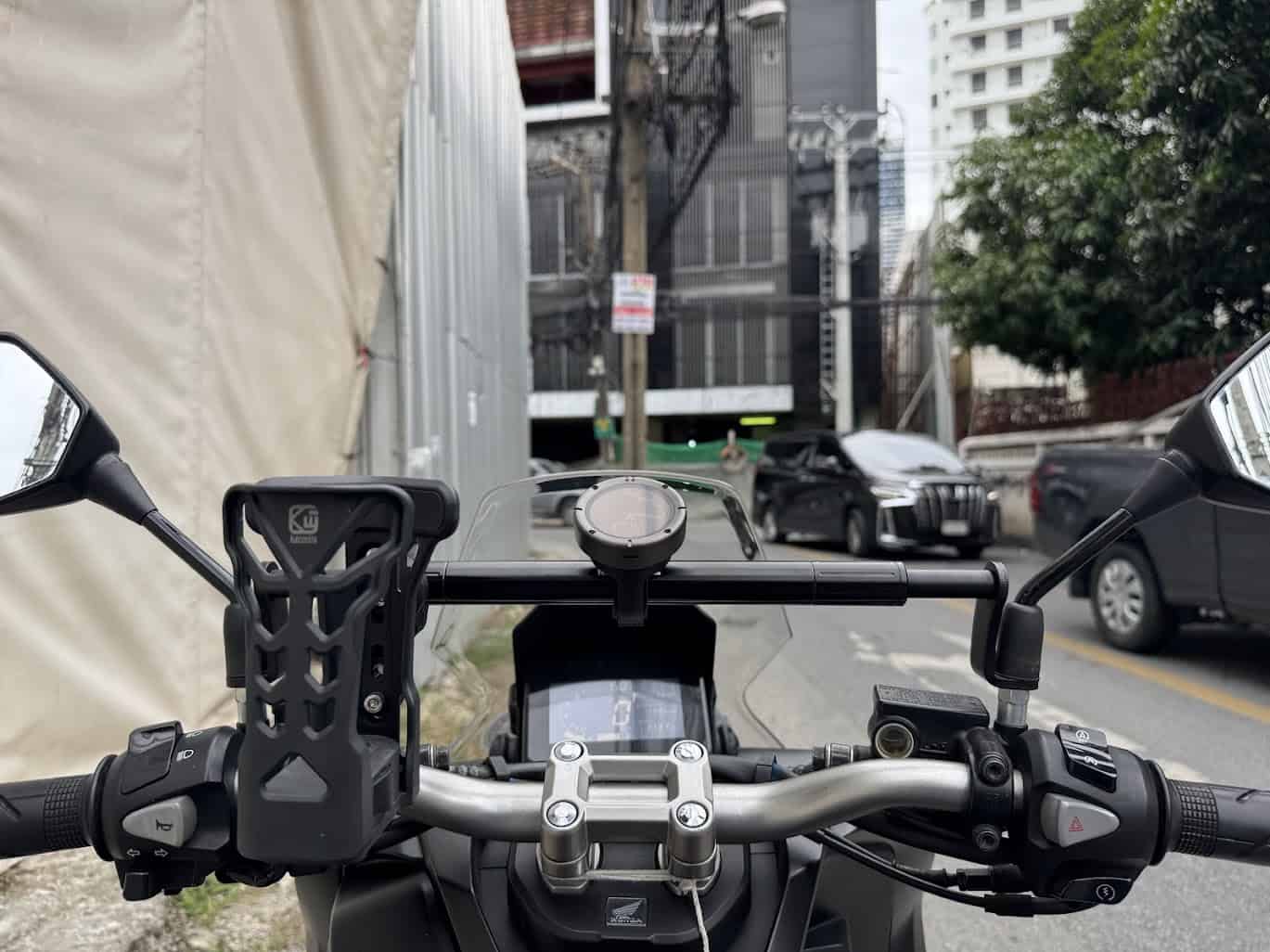
It’s made my daily rides less stressful and more enjoyable—adding function while reducing distraction. For that, it’s earned a permanent spot on my bars.
Mel sums it up perfectly for NYC riders or anyone commuting in dense, unpredictable environments:
“The Beeline Moto 2 isn’t perfect — but it’s smart. It does exactly what I want from a nav device in the city: it tells me where to go, doesn’t get in the way, and saves my phone battery. That’s enough for me.”
It’s not for everyone—riders who want full map views might still prefer their phone—but for minimalists and practical urban riders, it’s a sleek, smart choice.
If you want a clean, distraction-free nav that actually works in the city without the usual phone hassles, the Beeline Moto II just might be the upgrade you never knew you needed, definitely in the same league as the essentials we cover in our motorcycle accessories guide.
Related

Pando Moto Onyx 02 Gloves Review: The Break-In That Changed Me
Too tight at first, perfectly molded after break-in. Quality leather gloves worth the patience for classic motorcycle riders.