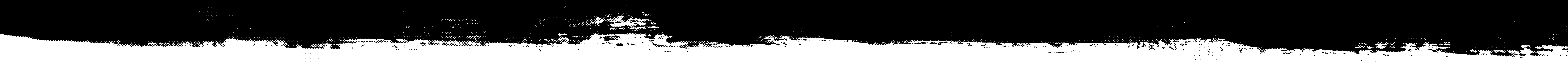
Motorcycle Smart Screen Review: Aoocci C9 Max – Easy Install & CarPlay
left for contents
Alright people, listen up! You think you know motorcycle gadgets? Think again. Because today, we’re diving deep into some seriously cool tech that’s about to change your ride, and I’m not talking about just slapping your phone on some dodgy clamp and hoping for the best. Forget everything you thought you knew about on-bike screens, because we’re about to unpack three major game-changers:
- Phone Safety First: Ditch the phone mounts! Seriously, those vibrating, precarious contraptions are accidents waiting to happen for your precious, data-packed smartphone. We’re talking about a dedicated screen that keeps your phone safe and sound in your pocket.
- Integrated Awesomeness: This isn’t just a screen; it’s a smart hub. Think navigation, music, tire pressure monitoring, and get this – built-in front and rear cameras! It’s like strapping a digital Swiss Army knife to your handlebars.
- Wiring Made Easy: No more wrestling with your bike’s wiring harness and questionable splicing. We’re talking plug-and-play simplicity thanks to some clever tech that’ll have you powered up in minutes, not hours.
Ready to see what all the fuss is about? Let’s get into it!
If you’d rather watch this review, here’s my original video on the topic:
Unboxing the Aoocci C9 Max Smart Screen: First Impressions
Right then, let’s get down to business. You know me, always tinkering in the garage, and today is no different. Fresh off the back of getting all the mud off the 690 and 950 after that off-road escapade (that’s a story for another time!), we’re onto the next bit of kit. And this, my friends, is something I’ve been itching to try.
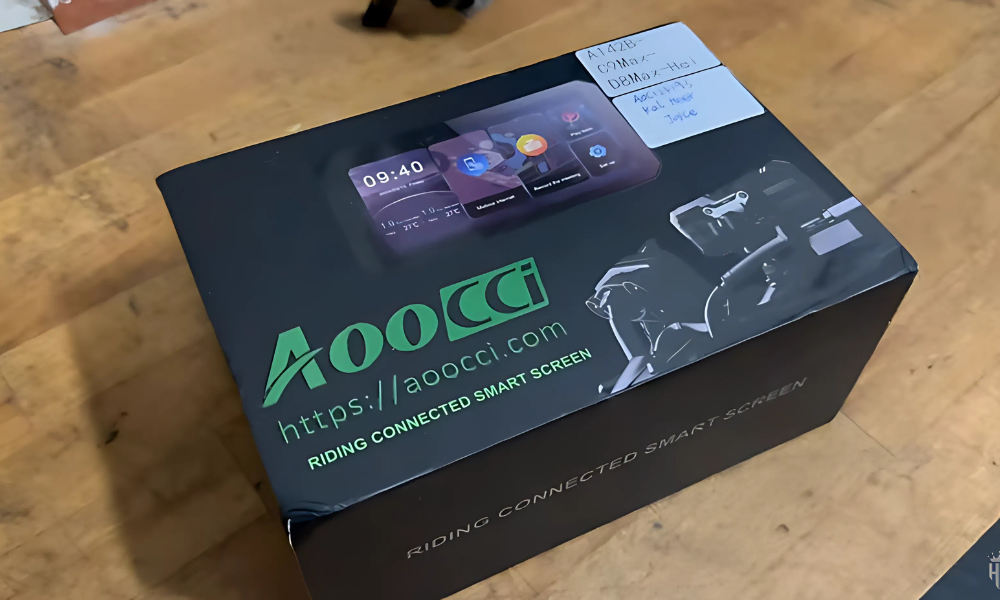
Behold! The Aoocci C9 Max connected smart screen. Yeah, one of those screens. Now, I’ve been around the block when it comes to mounting stuff on bikes. I’ve used the SP Connect, Quad Lock, even those dodgy Amazon clamps that feel like they’re about to fling your phone into the next county at any moment. And let me tell you, my phone is basically my life. Finances, banking, kids’ school stuff, the whole shebang. The last thing I want to do is wreck it bouncing around on the handlebars.
I’ve always been intrigued by these dedicated smart screens. I saw Lamb Chop’s review of something similar, and if he rates it, it’s definitely worth a look. So, I thought, “Right, let’s give this a blast.”

Let’s crack this box open and see what we’ve got. This is the C9 Max model, and blimey, it’s got a massive screen! Proper iPhone/Samsung size. Looks good straight out of the box. Digging deeper, we’ve got a front-facing camera, a rear-facing camera, tire pressure sensors, power cables, clamps for fitting it to the bike, and a bag of accessories. Not bad, not bad at all.
Yo: The Aoocci C9 Max Smart Screen is currently out of stock. However, we recommend the Aoocci C6 Smart Screen as a strong alternative. The C6 shares many of the same core features and delivers a very similar user experience, making it a reliable substitute until the C9 Max is available again.
Ultimate smart riding companion with dual cameras, GPS, and anti-theft security.
- Crisp 1080P front and rear recording with HDR and low-light support
- Wireless CarPlay and Android Auto for seamless connectivity
- Built-in GPS with route tracking and tire pressure monitoring
- Wired remote may feel bulky for riders preferring a fully wireless setup
Mounting and Initial Setup: Where Does This Thing Go?
Okay, so the big question is, where does this all go on the bike? Seat off, battery’s exposed at the rear… For the rear camera, I’m thinking just sticking it on the underside of the license plate bracket. Shouldn’t be too intrusive there. Now, the front camera… I think I’ll stick it right on the front fairing, with one of the included adhesive mounts. Just have it pointing forward.

For the main screen unit, I reckon mounting it just above the dash, right in the center, is the way to go. Screen facing up like this. Then, it’s just a case of figuring out the wiring. Looks like I’ll need to take some fairings off and get creative with cable routing.
Right, quick mock-up. I’ve just clamped the screen onto the handlebar clamp for now, just to get a feel for positioning. Sat on the bike, looking forward… yeah, I can still see the dash, and the screen is nicely in view. Not too bad at all.

Wiring-wise, it seems straightforward enough. One wire for the front camera, one for the rear, and then power. I’ve run the wires down through this gap here, behind the instrument cluster. Just took a couple of screws out, moved the panel forward a bit, and tucked the wires down. Seems tidy enough for now.
The HeelTech Thunderbox: Wiring Made Easy
Now, to make life easier, I’ve ordered a HeelTech Thunderbox. This little beauty should save me a ton of faffing around with splicing wires. For power, I’m just going to plug into the Thunderbox, then that plugs into the battery. Simple as that. Then, stick the rear camera on, and we’ll see if this whole thing powers up.
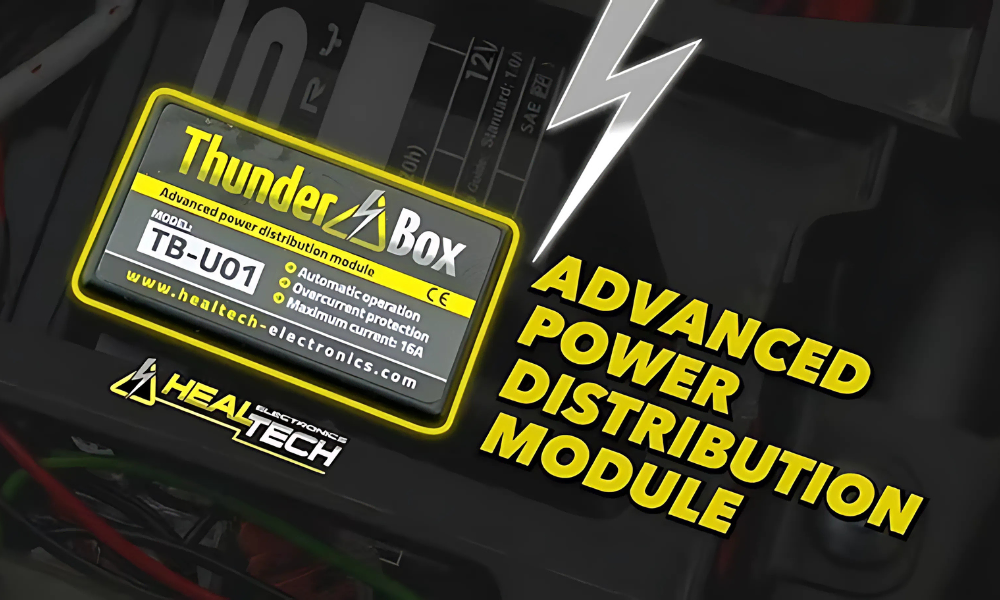
When the bike is off, it’s got a flashing green light. That means it’s not powered on yet. Start the bike…
…you should see it start flashing really fast, and then solid green light. Powered on. Now, when I turn the bike off, that green light should go off, start flashing again, and then cut the power completely. Saves draining the battery. Brilliant bit of kit.

For the rear camera, I’m just going to leave it loose for now, but that’s going to sit nicely under the license plate, facing backwards.
Apple CarPlay and Camera Test: Does It Actually Work?
Right, moment of truth. Let’s see if Apple CarPlay works. Bluetooth… straight to it! “Do you want to use Apple CarPlay?” Bloody job done! Simple.
Let’s check out the cameras. Tap the screen… Yep, that’s the front one. And… rear camera! Boom! Got both working.

Quick test of the whole system now. Device is on the bike, powered up. Tire pressure sensors are working – front showing 34 PSI, rear 32 PSI. Temperature reading too, 11 degrees – nippy out here today!
Tap the screen… camera view! Rear-facing camera is working perfectly. That’s awesome. I can even see the car behind me in the garage. It’s like having a digital rear-view mirror! Swipe across… front camera view. Not bad, not bad at all. A bit dark and gloomy in here, but the view is decent. Not sure about running both front and rear views on screen all the time – looks a bit mad. But for now, let’s just get back to the home screen.

Now on my ride I can pull up Google Maps, get it right on that big screen. Perfect for navigation. Can also still listen to the radio, and pull up the rearview camera.
And getting to that camera doesn’t take a whole bunch of fiddling on the touchscreen… just find the physical button here on the side… press that… straight to the cameras! Boom! Rear-view camera at a touch. Awesome! That’s going to be so handy. Little rear-view camera on the bike! Woo!
Navigation and music are the main things I wanted this for. Being able to see maps clearly and listen to music or podcasts while riding. Screen is nice and bright, even in the garage light. Maps are working perfectly. Position of the screen feels spot on too. Just there, nicely in view, but not blocking the main dash.
First Ride and Verdict: Works a Treat!
Right then, time for a quick spin. Just a little test ride to see how this thing performs on the road. Let’s get the lid on and get going.
Out on the road… First impressions? This little device works the business, mate! Works the absolute business!

(Bike sputters and pops) Oh, fuel light’s on! Blimey, running on fumes! Little pops and bangs from the exhaust though, sounding good!
This little test ride is cool. And this little device is awesome, man. Perfect! This is exactly what I wanted.
Get Yours
So there you have it. My first impressions of the Aoocci C9 Max smart screen. This little device is awesome. If you fancy one of these for yourself, pick it up at the links below.
If you’re thinking about getting one, just have a go, man. Have a go! Get it! You will not be disappointed.
Ultimate smart riding companion with dual cameras, GPS, and anti-theft security.
- Crisp 1080P front and rear recording with HDR and low-light support
- Wireless CarPlay and Android Auto for seamless connectivity
- Built-in GPS with route tracking and tire pressure monitoring
- Wired remote may feel bulky for riders preferring a fully wireless setup
Related

Pando Moto Onyx 02 Gloves Review: The Break-In That Changed Me
Too tight at first, perfectly molded after break-in. Quality leather gloves worth the patience for classic motorcycle riders.



aaron todd
4 weeks ago
the gps speedometer on mine is not working, what could i be doing wrong?