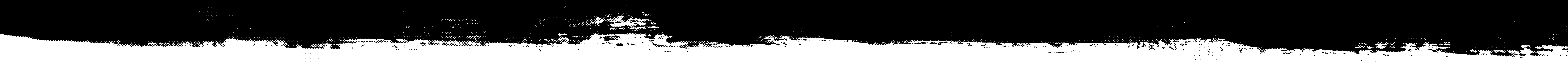
Motorcycle Navigation: From Smartphone to Pro Modular Setups
left for contents
Embarking on adventure riding opens up a world of thrilling possibilities, and one of the first things you’ll grapple with after sorting out your bike, luggage, and gear is navigation. Choosing the right navigation system can feel overwhelming with so many options available.
Today, we’re diving deep into motorcycle navigation, and I’m going to guide you through a journey from the very basics to a pro-level setup. Forget rigid, one-size-fits-all solutions, because what I’m about to share will likely challenge your initial assumptions.
Here are three key unconventional takeaways to keep in mind:
- Your smartphone is a surprisingly capable starting point, but it comes with risk and serious limitations. We’ll explore how to use it effectively, but more importantly, when to recognize its limitations for serious adventure riding.
- Android devices offer a flexibility and ruggedness that Apple currently doesn’t for on-bike navigation. Prepare to reconsider your tech loyalties as we delve into why Android is the right choice for navigation.
- Building a navigation system is modular, not monolithic. You don’t need to jump straight to the most expensive, feature-packed GPS unit. We’ll break down a step-by-step progression, allowing you to upgrade as your needs and riding style evolve.

Let’s explore the world of motorcycle navigation, starting from the ground level and ascending to the heights of advanced setups.
If you’d rather watch this guide, here’s my original video on the topic:
Navigation Options: Beyond the Beaten Path
Before we chart our course through my preferred navigation journey, let’s quickly survey the landscape of available options. It’s good to know what’s out there, even the seemingly old-fashioned methods.
Paper Maps: The Old School Charm
Yes, paper maps. In this digital age, it might seem almost comical to even mention them, conjuring images of navigating by the stars and compass. And while I’m not personally relying on celestial navigation, I can’t dismiss paper maps entirely. In fact, I always bring one along on my trips.

They are not about replacing technology, but rather offering a unique, almost social advantage. Pulling out a paper map is a fantastic icebreaker. It’s an invitation for locals to gather around, offer advice, and share their insights on the best routes and hidden gems.
In a world increasingly dominated by screens, a paper map becomes a tangible, human connection to the place you’re exploring. So, while it might not be your primary navigation tool, don’t rule out the humble paper map. It’s more valuable than you might think.
Dedicated GPS Devices: The Single-Purpose Box
Then we have dedicated GPS devices. These are purpose-built gadgets designed solely for navigation. They remind me a bit of those old handheld game devices from my childhood – you know, the kind where you bought a separate device for each game. If you wanted more functionality, you had to buy another box.
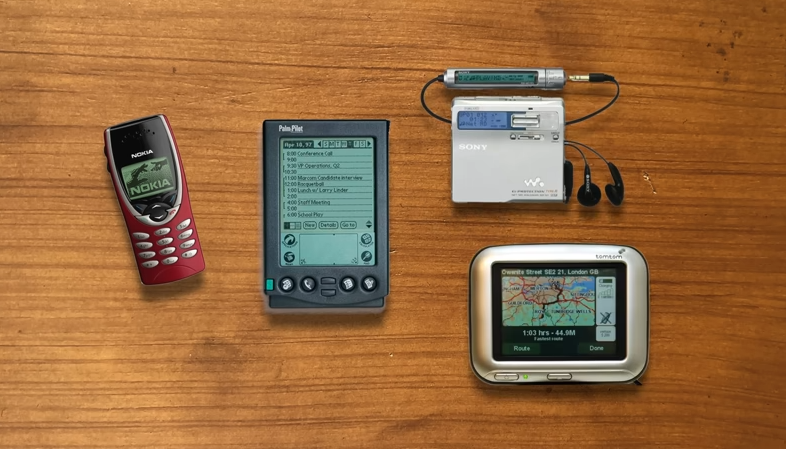
Back in the 90s, I was a proper tech enthusiast, just like I am now. I had my Nokia phone, my Palm Pilot, a MiniDisc player for music, and, of course, a dedicated GPS device. Like this Garmin.
Rugged GPS with a bright 5.5” display, built for any adventure.
- Durable and weather-resistant (IPX7)
- Preloaded on-road and off-road maps
- Hands-free calling and live traffic updates
- Limited battery life at max brightness (but supports bike plug-in)
Even then, I had this vision of the future where all these separate gadgets would somehow merge into one magical device. Fast forward just a few years and a few pounds of gadgets lighter, and here we are – the smartphone era.
From Smartphone Simplicity to Professional Setups
Now, let’s get into the nitty-gritty of my navigation progression, starting with the device most of us already have in our pockets: the smartphone. We’ll then gradually move towards more specialized and robust solutions.

Step 1: The Smartphone Starter Kit
The beauty of a smartphone for navigation is its versatility. Unlike a dedicated GPS unit, your phone isn’t limited to just one navigation app. The app stores are brimming with options, allowing you to pick and choose based on your riding style and needs. You can experiment with different apps, even use multiple ones depending on the type of riding you’re doing.
There’s a whole ecosystem of navigation apps out there. Many of the popular ones offer both online and offline map capabilities. Offline maps are crucial, especially when you venture into areas with no cellular service.
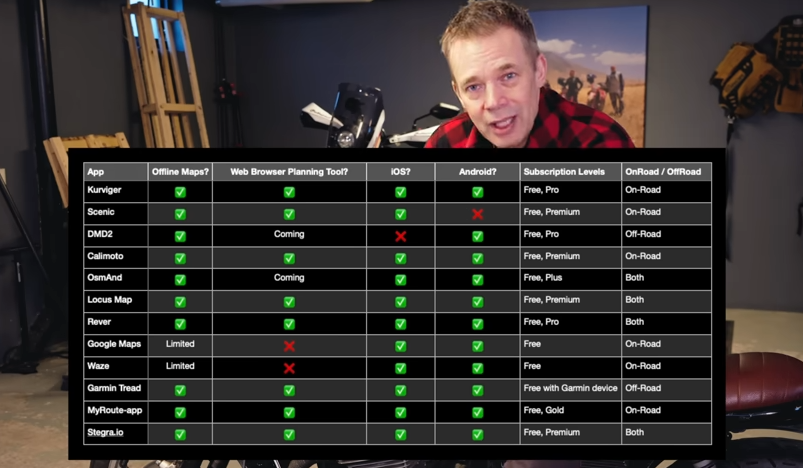
Many also provide online planning tools, allowing you to meticulously plot your routes on a computer and then seamlessly sync them to your phone. Whether you’re an Apple iOS or Android user, you’ll find a plethora of compatible apps, and some even offer integration with systems like CarPlay.

Personally, I find myself frequently using a few key apps: Stegra.io, DMD2 (which we’ll delve into more later), and good old Google Maps.
For the casual rider, the setup is incredibly simple: mount your phone, plug it into a charger, launch your navigation app, and ride. This is perfectly adequate for sunshine weekend rides, shorter trips in good weather, and familiar routes. But, as you push your riding further, venture into more challenging conditions, or rely more heavily on navigation, the limitations of this basic setup will start to surface.
The Smartphone Drawbacks: When Things Get Real
Using your personal phone for navigation works great, until it doesn’t. And the issues tend to arise when you need your navigation the most – in challenging conditions or when things go wrong.
The biggest problem is that your phone is your lifeline. It’s your communication hub, your wallet, your camera – everything.
Let’s paint a little scenario: Imagine you’re riding a challenging trail, pushing your limits, and then… whoops. Down you go, bike and all, tumbling into a ravine. Your first thought? “I need to call for help!” But wait… where’s your phone? Still mounted on the bike, probably somewhere at the bottom of that ravine. Not ideal.

Beyond catastrophic crashes, even everyday rain presents significant challenges. Touchscreens and rain are not friends. Raindrops on the screen make it difficult, sometimes impossible, to operate the touchscreen, especially with riding gloves on. You need to keep the screen relatively dry to maintain any semblance of control. And raindrops themselves can be misinterpreted as touch inputs, causing phantom taps and triggering unintended actions on your phone. Apps might close, routes might change, chaos can ensue.
While a waterproof case can mitigate some of the rain issues, it introduces another problem: charging. Standard cable chargers and rain are a recipe for disaster. Moisture in the phone’s charging port can halt charging altogether. On a long day of riding, especially with power-hungry navigation apps running, your battery will drain. And once it’s dead, it’s dead until that charging port is completely dry, as phones often refuse to charge with any moisture detected in the port.

To address the charging in wet conditions, wireless charging mounts are a good step up. You simply place your phone on the mount, and it charges inductively, without a direct port connection. Pair this with a port plug to physically block water ingress into the charging port, and you’re in much better shape for wet weather riding.
Finally, vibration is a silent but significant threat to your smartphone, especially if you have a newer model with advanced camera stabilization. These cameras have incredibly sensitive internal mechanics. Prolonged exposure to motorcycle vibrations, particularly on rough roads, is known to damage these stabilization systems, potentially ruining your phone’s camera.
So, if you’re sticking with your smartphone for navigation, invest in a quality vibration-damping mount. It’s a small price to pay to protect your expensive and essential device.

In summary, for smartphone navigation step one, prioritize a vibration-damping mount and explore wireless charging solutions with a charging port plug for wet weather. This will extend the usability of your phone as a navigation device, but it’s still not a perfect long-term solution for serious adventure riding.
The best phone mount on the market. Quick to mount / unmount, minimal on the motorcycle, and super secure. Just make sure you get the mount, case, and all-important vibration dampener!
- Easy one hand operation
- Super strong hold
- Great vibration dampener
- Super customizable (mounts, wireless chargers)
- Viewing angle not adjustable
Step 2: Dedicated Android Device – Embracing Ruggedness
Step two involves a shift in philosophy. We move your personal phone to a safe pocket on your body and introduce a dedicated device specifically for motorcycle navigation. This could be any spare phone or tablet you have lying around, or a new, budget-friendly device purchased solely for this purpose.

The key here is that it’s separate from your primary phone, so camera vibration damage becomes less of a concern, and if it gets damaged or lost on a ride, you still have your main communication device.
Now, for the potentially controversial part: I recommend going with an Android device for your dedicated motorcycle navigator. I know, I know, Apple aficionados might be bristling right now, but hear me out.
The core reason for leaning towards Android is ruggedness and device variety. Apple’s product line-up simply doesn’t offer devices suited for the rigors of motorcycle mounting and outdoor use. They have the iPhone, which we’ve already discussed the limitations of, and the iPad, which is too large and not designed for harsh environments. There are no ruggedized iPads or iPhones readily available.

Android, on the other hand, has a vast ecosystem of manufacturers producing rugged devices. From brands like Ulefone to Samsung with their Galaxy Active Tab series, you have a range of tablets and phones specifically built to withstand drops, water, dust, and vibrations.
A rugged, high-performance tablet built for industrial and field work.
- Water, dust, and shock resistant
- 5G ready for fast streaming and downloads
- Replaceable battery for all-day power
- More expensive than regular tablets
This is the approach famously adopted by Itchy Boots. She uses a rugged Android tablet running OsmAnd, a popular offline navigation app. A dedicated Android device opens up possibilities for a more permanent and robust mounting system, along with reliable, hard-wired charging directly from your bike’s power.
Another significant advantage of Android is its open nature. Android allows developers deeper system access compared to iOS. This enables specialized motorcycle navigation apps to take over the entire device interface, creating a dedicated “drive mode” or dashboard experience. Apps like DMD2 can transform an Android tablet into a fully customized motorcycle computer. Upon startup, you’re greeted with a bike-centric dashboard, displaying relevant information and navigation tools immediately.
I plan to create a separate video delving into navigation software and planning tools, as today’s focus is more on the hardware side. However, it’s worth emphasizing the software flexibility Android provides.
Even with a dedicated Android tablet like a Samsung Galaxy Active Tab, we still face the challenge of water droplets on the screen. While these tablets are rugged and water-resistant to a degree, they aren’t designed for constant, direct rainfall on the touchscreen while in operation. Raindrops can still trigger unwanted inputs and disrupt navigation, although rugged tablets are generally more resistant to this than standard smartphones.
Some apps offer features to lock parts of the screen to prevent accidental touches. I’ve experimented with these, but in heavy rain, it’s still possible for a persistent raindrop to find that one crucial button in the corner and cause issues. For truly uncompromising wet weather performance, we need to move to the next level.
But before we move on, I want to briefly mention CarPlay devices. With your phone safely tucked away, you could consider a standalone CarPlay unit. Some motorcycles even come with integrated CarPlay support in their factory displays. CarPlay essentially mirrors your iPhone’s interface onto a separate screen. Devices like the CapriRide unit act as intermediaries, displaying your phone’s CarPlay interface.

While CarPlay offers a familiar interface, I’m not personally a huge fan for dedicated motorcycle navigation. My preference stems from app limitations. Not all navigation apps are compatible with CarPlay, and even those that are can sometimes be buggy or less feature-rich compared to their standalone versions.
I prefer the dedicated and fully customizable experience of running a navigation system directly on a device mounted to the bike. However, CarPlay can be a viable option for riders already heavily invested in the Apple ecosystem and who prioritize simplicity and familiarity.
Step 3: Purpose-Built Motorcycle Navigation – The Thork T865
Step 3 is where we transition to devices and mounting systems specifically engineered for the demands of off-road motorcycle adventuring. This brings us to the Thork Racing T865 tablet.

Yes, the T865 is also an Android tablet, but it’s a different breed altogether. When I say it’s “made for motorcycling and navigation,” I mean it’s designed from the ground up to address the specific challenges we face as riders.
Consider the GPS receiver. Compared to a typical tablet like a Samsung Active Tab, the T865’s GPS circuit updates its position a staggering 10 times per second. Standard tablets usually update just once per second. This tenfold increase in GPS update frequency translates to significantly smoother and more accurate tracking, especially in demanding off-road environments where quick changes in direction are common.

Another key differentiator is the inclusion of physical, programmable hardware buttons on the top of the device. Standard tablets lack these dedicated buttons. On the T865, these buttons are a game-changer. I’ve programmed one button to activate a unique screen lock feature. Unlike typical screen locks that just dim the display, this lock completely disables all touch input. Once activated, the screen becomes impervious to rain, accidental touches, or anything else. The only way to re-enable the screen is by pressing the hardware button again. This effectively eliminates rain-induced navigation chaos, if you choose to use it.
The T865 also comes pre-installed with DMD2 (Drive Mode Dashboard 2), a powerful and highly customizable motorcycle navigation software. This means you have access to advanced features, offline maps, roadbook capabilities, and a dedicated motorcycle dashboard right out of the box. I won’t delve into all the DMD2 features in this video, but it’s a comprehensive navigation solution tailored for adventure riders.

Being an Android device, the T865 retains Android’s inherent versatility. You’re not locked into DMD2. You can install and use any other Android navigation app you prefer.
Want to run Stegra alongside DMD2? No problem.
Need access to weather apps or satellite imagery? It’s all possible.
The customization is extensive. I’ve even programmed the hardware buttons to quickly switch between different navigation apps – one press for DMD2, another for Stegra, for example. You can seamlessly transition between different navigation styles, even rally roadbook navigation, all on one device.
While you can purchase DMD2 software separately and install it on any Android phone or tablet, the Thork T865 package offers a significant advantage: lifetime DMD2 license included with the hardware purchase. It’s a one-time payment for both the dedicated hardware and the premium software, forever.

The T865 also comes with a complete installation kit, including a robust power harness with bayonet connectors for easy and secure wiring to your bike’s electrical system. Mounting solutions are also readily available specifically designed for the T865. Compared to rigging up a generic tablet, the T865 offers a much more integrated and professional installation experience.
Step 4: Pro-Level Navigation – Modules and Control
Now we arrive at the “full Monty Pro level.” This step is about maximizing the potential of a dedicated motorcycle navigation setup like the Thork T865 by adding modular accessories. You already have the core – the rugged, motorcycle-specific device and screen. Now we enhance its functionality and control.

The first, and in my opinion, most transformative module is a handlebar controller.
The handlebar controller I use is the Thork Racing DMD Remote 2. While other brands and models exist, I’ve found this one particularly well-suited to my needs. It features a joystick on top and two buttons. The joystick is perfect for map zooming and panning, or for roadbook scrolling in rally navigation.

Using a handlebar controller becomes incredibly intuitive. You can manipulate the navigation interface – zoom in and out, pan across the map, switch between screens, navigate menus – all with your thumb, without ever taking your hands off the grips or your eyes off the road. It’s a true game-changer in terms of control and safety, especially in challenging riding conditions.
The handlebar controller also unlocks the full potential of the T865’s screen lock feature. You can keep the screen locked and impervious to rain or accidental touches at all times, relying solely on the handlebar controller for all navigation interactions.
Another powerful accessory to consider is an OBD (On-Board Diagnostics) reader. Thork Racing offers a dedicated OBD reader designed for seamless integration with their system, although compatible readers from other brands can also be used.
The Thork OBD reader is designed with motorcycle use in mind, featuring rapid data update frequency and intelligent auto shut-off to prevent battery drain when the bike is off.

Connecting an OBD reader allows you to tap into your bike’s ECU (Engine Control Unit) and display real-time bike data directly within the DMD2 navigation system.
Let’s fire up the bike and see it in action.

Bike data isn’t confined to a separate data screen. You can overlay data fields directly onto the navigation map. For example, I can choose to display coolant temperature or any other available bike parameter directly on the map screen, keeping critical information in my line of sight. The specific data available depends on your motorcycle model and what its ECU broadcasts.
Beyond live data, an OBD reader can also be used to read and clear engine error codes. If a warning light pops up on your dash while you’re on a trip, you can use the DMD2 system to diagnose the issue and potentially clear the code, which can be incredibly helpful when you’re far from service centers.
Finally, let’s talk tire pressure monitoring. I’m using TPMS (Tire Pressure Monitoring System) sensors that replace the valve caps on my tires. These are small, screw-on sensors.

With these sensors installed, real-time tire pressure readings are transmitted wirelessly to the DMD2 system and displayed on the T865 screen. I can see my front tire pressure at 1.8 bar and the rear at 2.2 bar, for example. Like the OBD data, tire pressure information can be overlaid on the map or displayed in dedicated data screens. I also have tire pressures displayed persistently at the top of the screen, visible on every page, so I always have that information at a glance.
I’m a big fan of this modular approach. The Thork system is constantly evolving, with new features, modules, and possibilities being added. It’s a system you can grow with, adding functionality as your needs expand and technology advances.
I hope this overview has been helpful and perhaps shed some light on the different levels of motorcycle navigation. Of course, Garmin and CarPlay devices, and even paper maps, all have their place and are still preferred by many riders. This is simply my journey and my perspective. Take what resonates with you and build the navigation setup that best suits your riding style and adventures.
Related

Carpuride W702 Pro Review: Best Motorcycle Navigation Display?
Carpuride W702 Pro blends navigation, music, and wireless CarPlay/Android Auto in a bright, glove-friendly 7" display built for riders.